
As a B2B sales leader, your main objective is to ensure that your entire revenue team succeeds.
Aside from coaching, motivating, and honing your team’s sales skills, there’s another factor that plays a major role in determining success.
Your B2B sales tech stack.
According to InsideSales.com, small companies spend, on average, ~$4,600 per rep annually on sales technology, followed by ~$5,200 per rep for medium-sized companies and ~$3,100 per rep for large organizations.
If your entire revenue team consists of 30 employees (including SDRs, AEs, CSRs, and RevOps), you’re looking at roughly $140,000 in sales tech stack spend annually.
That’s not nothing. That’s huge.
So how do you choose sales technology tools that are aligned with your company’s sales and growth strategy?
And how on earth do you ensure a high adoption rate of said tools?
This post covers:
Let’s dive right in.
Choosing the right tools boils down to what your business’s needs and objectives are, as well as the stage of business growth it’s in.
The latter is important because:
Businesses in the startup stage have a small budget and should generally focus on minimizing costs and adopting easy-to-use tech that is absolutely essential.
Businesses in the growth stage have a bigger budget and are no longer in “survival” mode. They can focus on more robust solutions that offer advanced features.
Businesses in the maturity stage have the flexibility to choose best-in-class (and expensive) sales technology that offers innovative features that streamline the entire sales process.
Whichever stage your business is currently in, the first thing you’ll want to do is go through your sales process and determine what’s causing bottlenecks, what needs improvement, and what needs to be voted off the island.
Ask yourself (and your revenue team) these questions:
By taking the time to dissect your revenue team’s sales processes, you’ll ensure that you’re not wasting money on a sales tech stack that you don’t actually need–or that complicates everyone’s lives.
Fun fact: 61% of businesses leveraging automation reported exceeding revenue targets.
You can spend tons of money on your B2B sales tech stack, but if no one in your revenue team is actually using the tools, you’ll never see improvement or ROI.
According to a study conducted by Gartner in 2021, 59% of sellers noted that the introduction of new sales technology generally hinders their overall efficiency.
If sellers don’t see value in their tech stack–or worse, see it as something that sets them back–it’s no wonder they resist its adoption.
To ensure high adoption, you need to choose tools that:
We researched top review sites and cooked up a list of modern B2B sales tech stack must-haves (divided up into relevant categories). We also provided descriptions for each tool, as well as pros and cons to simplify your evaluation process.
We’re not suggesting you adopt ALL of these tools (unless your budget–and patience–are infinite).
One tool per category (based on your needs and objectives) will provide your revenue team with a winning B2B sales tech stack that will support their journey toward success.
Without further ado…
| What is does | Pros | Cons | |
| LeadIQ |
|
|
|
| Crunchbase | Provides private-company prospecting and research solutions for new business opportunities. |
|
|
| LinkedIn Sales Navigator | Enables salespeople to find quality leads easily through LinkedIn and add them to a team’s sales funnel. |
|
|
| What it does | Pros | Cons | |
| Looker |
|
|
|
| Tableau | Helps users access, visualize, and analyze data to uncover hidden insights that make impactful business decisions faster, even when offline. |
|
|
| MS Power BI | Helps connect to and visualize any data using a unified, scalable platform for self-service and enterprise business intelligence. |
|
|
| What it does | Pros | Cons | |
| Gong |
|
|
|
| Chorus | Identifies and helps teams replicate the performance of top-performing reps by analyzing their sales meetings. |
|
|
| What it does | Pros | Cons | |
| Dialpad |
|
|
|
| Aircall | Transforms customer experience with the IT-approved cloud call center solution for sales and support teams. |
|
|
| What it does | Pros | Cons | |
| Mixmax |
|
|
|
| Outreach | Transforms customer experience with the IT-approved cloud call center solution for sales and support teams. |
|
|
| Salesloft | Helps sales teams automate sales plays, access coaching material, and manage pipelines. |
|
|
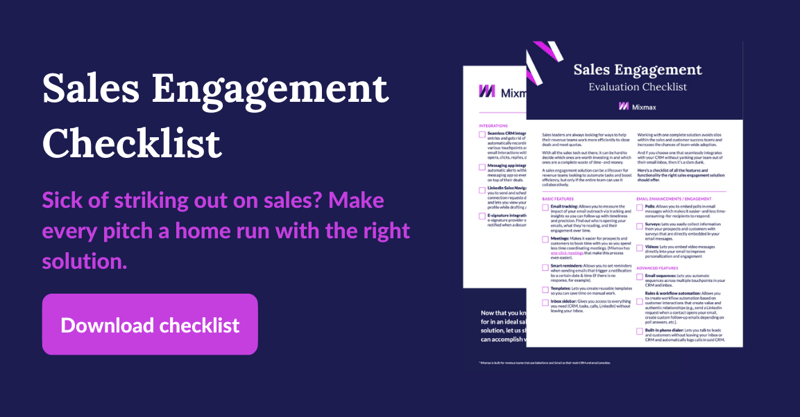
| What it does | Pros | Cons | |
| Salesforce |
|
|
|
| HubSpot | Processes and analyzes customer information allowing users to keep track of leads and customers at different stages in their journey. |
|
|
| Pipedrive | CRM and sales pipelines management tool for small and medium-sized sales teams that helps users visualize pipelines and track activities. |
|
|
| What it does | Pros | Cons | |
| Vidyard |
|
|
|
| Bombbomb | Video messaging platform that accelerates and personalizes sales processes. |
|
|
| Loom | Helps users get their message across through instantly shareable videos. |
|
|
| What it does | Pros | Cons | |
| DocuSign |
|
|
|
| Adobe Acrobat Sign | Combines simple and secure e-signatures with Adobe Acrobat. Users can create, sign, send for signature, manage and track documents in one place. |
|
|
| PandaDoc | Electronic signature platform for sales teams that contains sales proposal automation and CPQ features. |
|
|
| What it does | Pros | Cons | |
| Insight- Squared |
|
|
|
| Clari | Provides actionable insights based on data from across an organization, from emails and meetings to outbound marketing ad conversations. |
|
|
| BoostUp | Revenue operations and intelligence platform that integrates all data and revenue processes. |
|
|
Note: Pros and cons based on online reviews.
If you’re a sales leader looking to invest in a sales tech stack that your revenue team is actually going to use, you have to first understand what’s working and what’s problematic within your sales processes.
Once you figure that out, you have to consider your business goals and allocate your budget to resources that will help you achieve those goals.
Investing in tools that allow your team to focus on selling and fulfilling customer needs rather than wasting time on other tasks will motivate them to reach their full potential. Mixmax is dynamite for exactly that.

