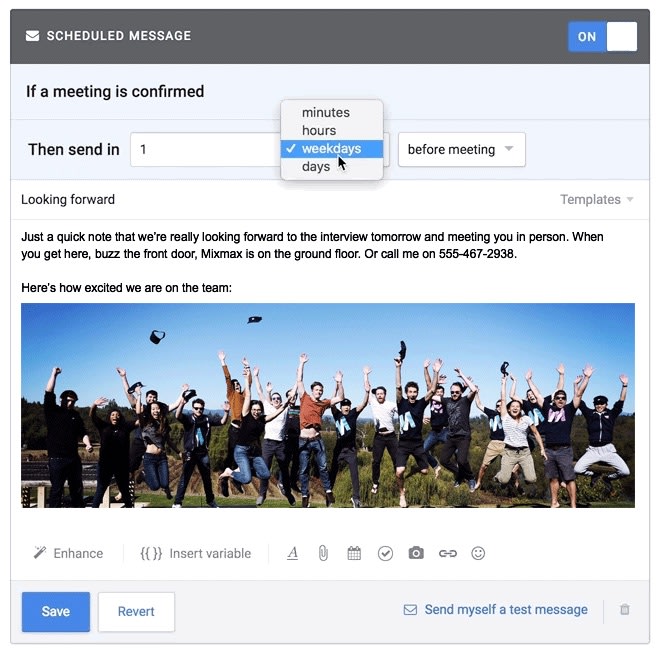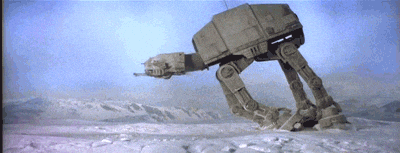Meeting Types in Mixmax enable you to create public web pages where guests can easily book meetings on your calendar directly. This saves a ton of back-and-forth. But even after booking, your guest may still forget about the meeting, resulting in a no-show, late arrival, or cancellation.
To make sure your important clients, candidates, and customers show up on time, we’ve added a way for you to automatically send messages before a meeting starts. This is the perfect way to remind your guests about the meeting, and to share any important information they need.
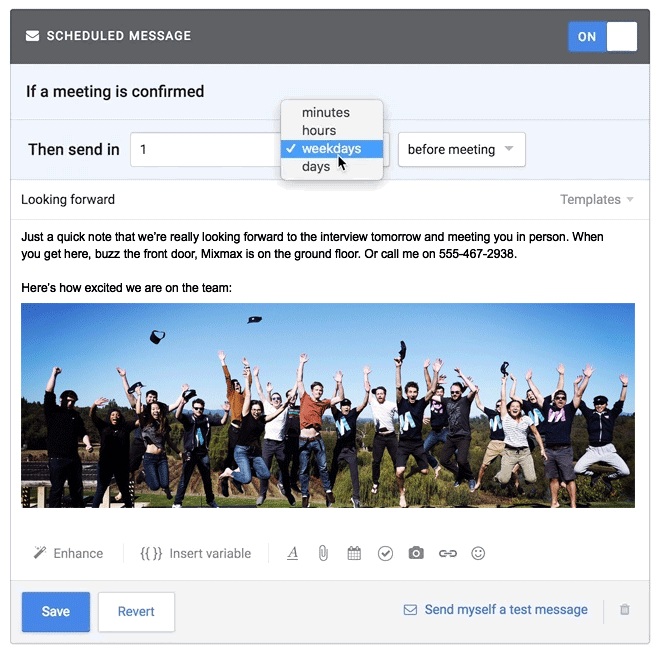
Related Post: 13 Tips for Using Sales Automation to Hit Quota
To set up a scheduled message, just head over to any of your Meeting Types, and scroll down to "Automation". You can customize the message and set when it should send out before the meeting date. If you reschedule your meeting, we’ll also make sure to update when your scheduled message will send out at the right time.
If you’re already on the Mixmax Small Business plan, you can start using automated messages in your Meeting types right away. And if you haven’t tried the power of Calendaring in Mixmax, get it free for 14-days.