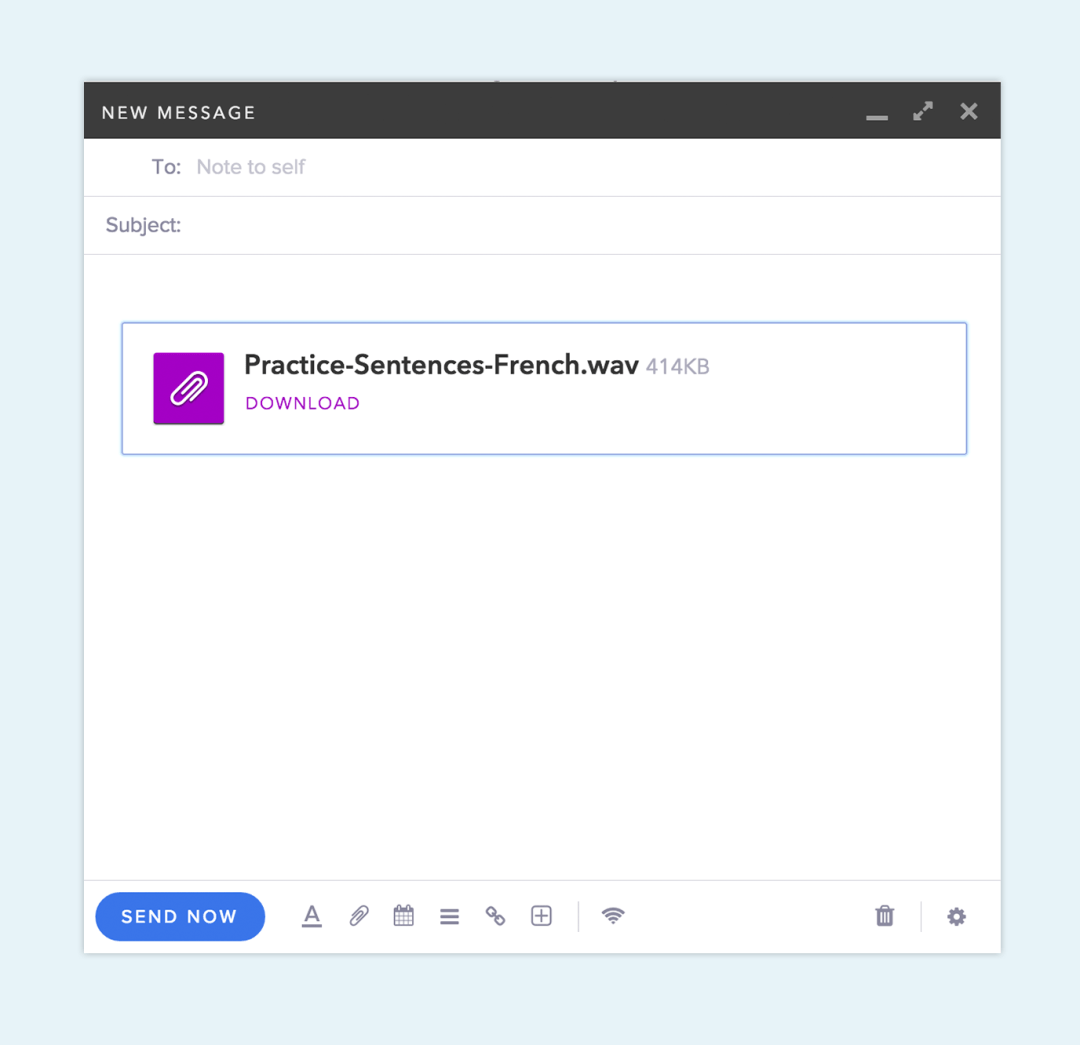Mixmax is a communications platform that brings professional communication & email into the 21st century.
Attachment previews enable you to show beautiful content directly in the body of your email, which saves you the hassle of opening up attachments in a separate application. It also gives you the peace of mind that you’re sending the right document since you’ll be able to see what’s being attached.
Who Uses Attachment Previews
Realtors
Show off your PDF floor plan pages directly in an email. Or send a list of availabilities and images for potential renters or buyers to view without downloading.
Administrators
Send documents for review without requiring recipients to download the attachment.
Contractors
Quickly get blueprints and drawings with updates approved by having them immediately viewable in email.
Consultants
Ensure you’re sending the right documents to your clients. No need to open up files and triple check names to make sure they’re receiving the latest, updated docs.
You can drag and drop any attachment directly into the Mixmax compose window and a preview of that attachment will appear in your email.
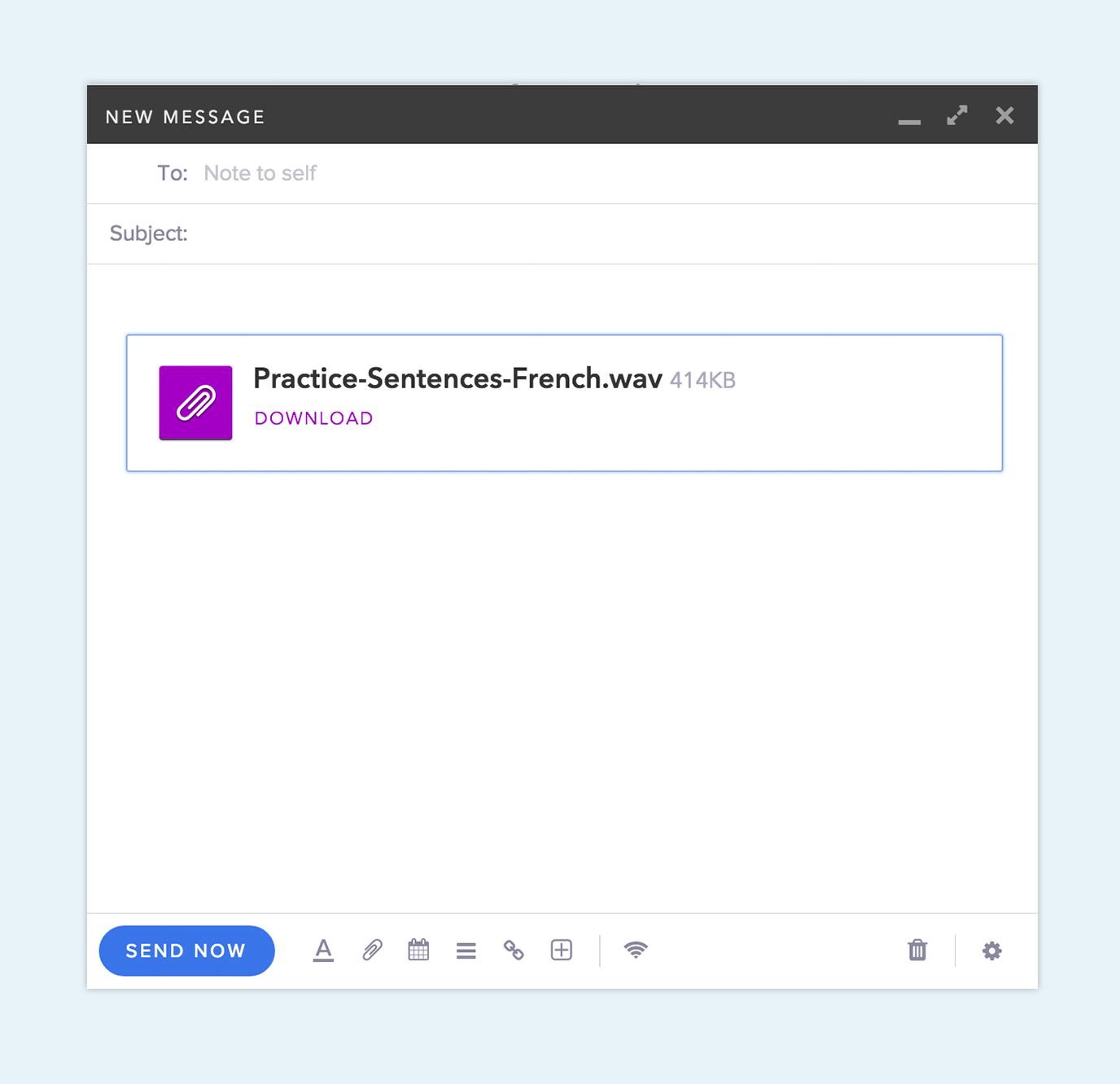
Alternatively, scroll over the paperclip at the bottom of the compose window, and choose the location from which you’d like to upload an attachment. You can upload from your computer, Dropbox, or Box.
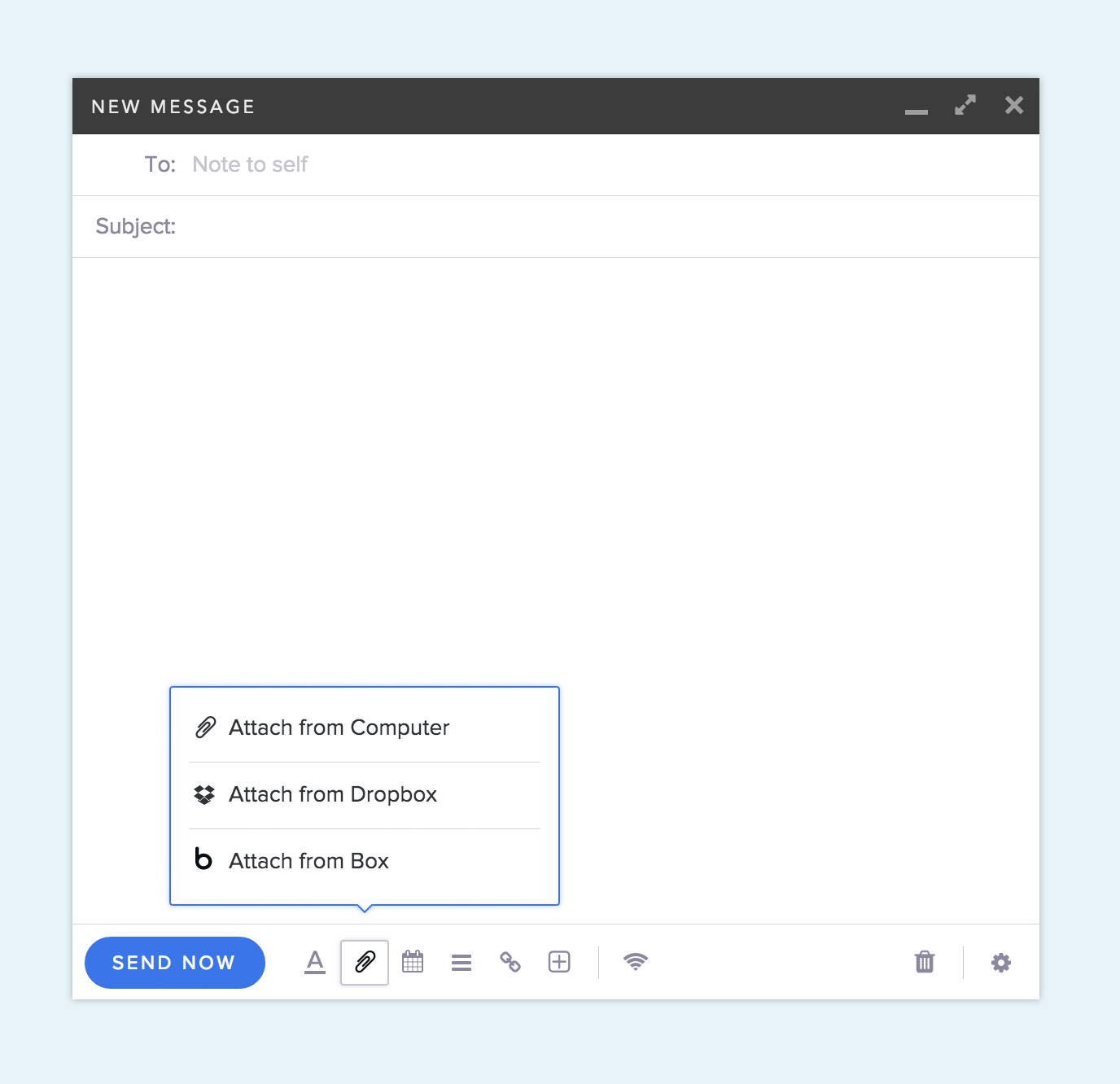
If you attach a PDF, you’ll see a special preview of that attachment. A progress bar will let you know that the PDF is being uploaded, then you’ll see a slideshow of the pages in your PDF directly in email.
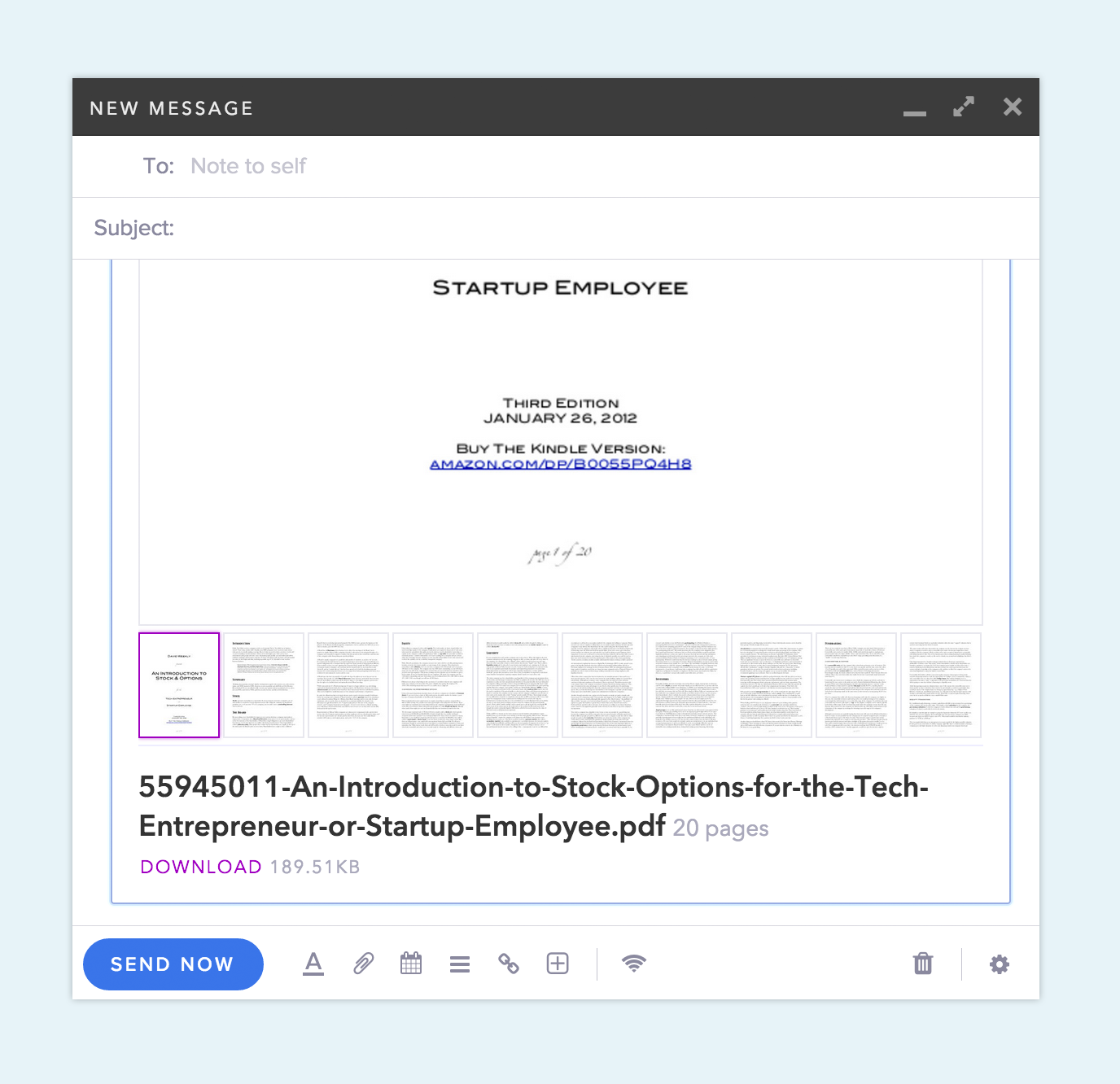
When your recipient opens the email, they can click on those previews to immediately download the associated attachments.
Install for free to try it out right now. Attachment Previews are another example of how Mixmax makes email more powerful for professionals. If you have thoughts on how we can boost your productivity or supercharge your email, we’d love to hear from you. Reach out to us at hello@mixmax.com and follow us @Mixmax.