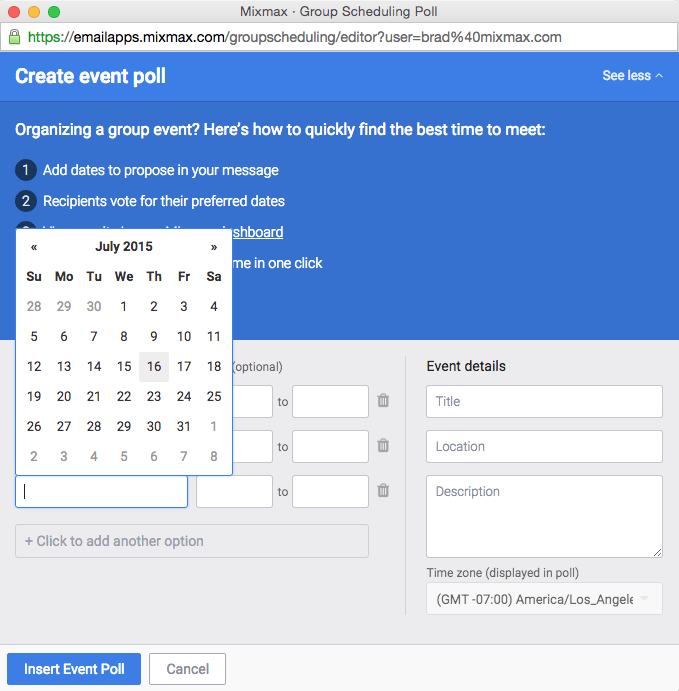Mixmax is a communications platform that brings professional communication & email into the 21st century.
Planning and scheduling a group event is a painful process. It’s an endless back-and-forth over email about who is available and when. Today, Mixmax is solving that problem in a big way with our latest message enhancement: Group Event Poll.
Group scheduling is now easier than ever. With Mixmax, you can ask business partners, colleagues, or friends for their availability directly over email. When they respond, you can schedule your event directly on your Google Calendar within seconds.
How it works
When writing a message using Mixmax, open the Message Enhancements menu in the toolbar of your Mixmax Compose window.
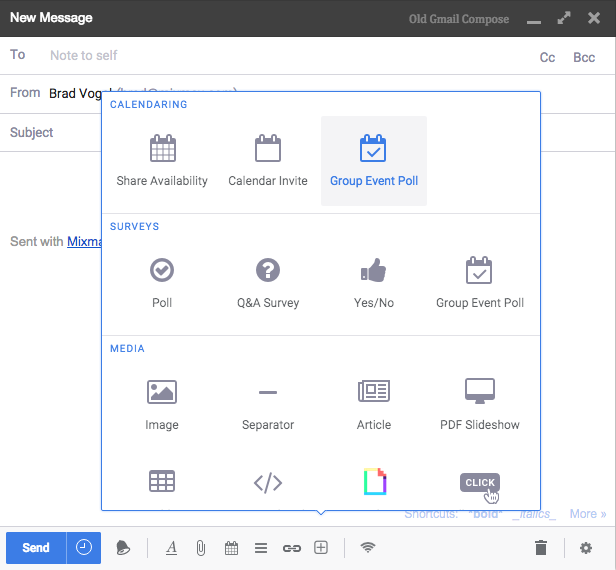
Select the “Group Event Poll” to open the time picker. Add event details like date, time, and location; then click Insert Event Poll to add it directly inside your email.
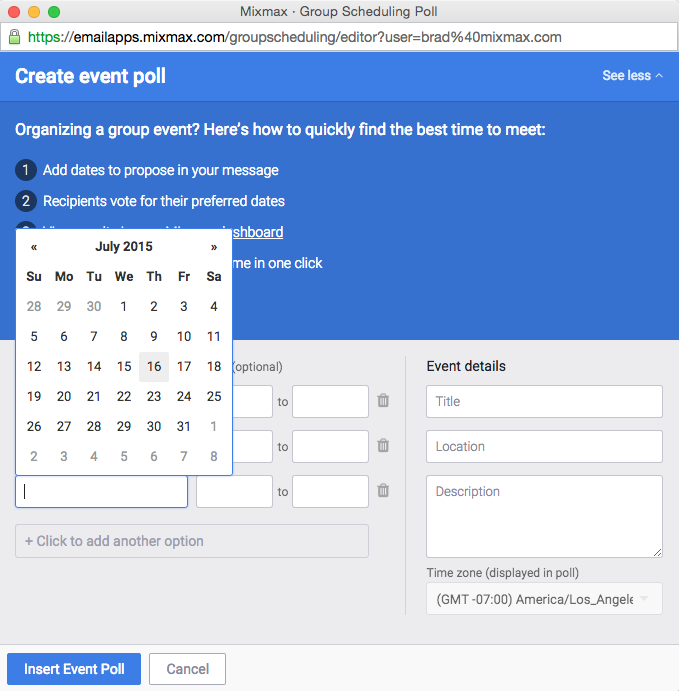
Then add a message and send your email.
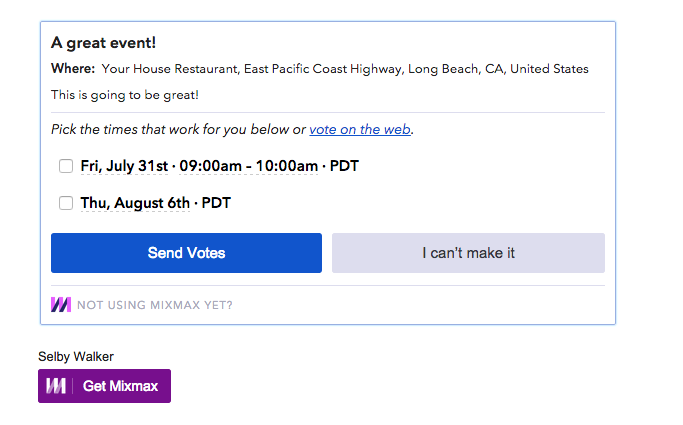
As your recipients respond to your poll you’ll be notified via email. You can click Schedule Event next to the time you’ve chosen based on the responses. You’ll be directed to a confirmation screen where you can send a Google Calendar event invitation to poll respondents.
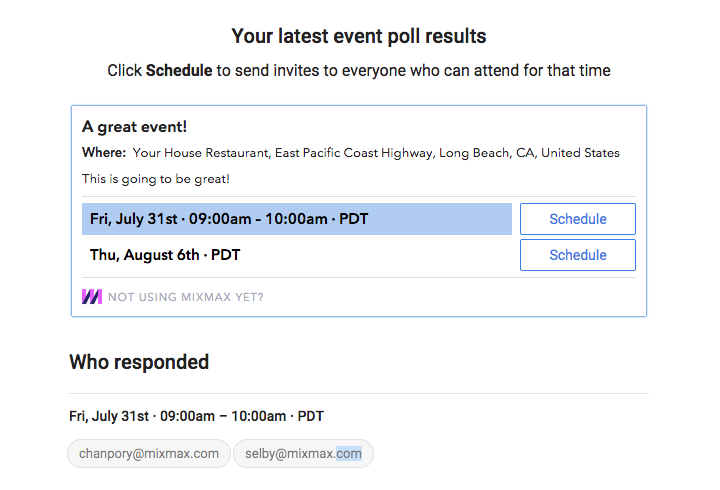
Before sending the event invitation you’ll have a chance to add additional emails to the recipient list. The event will show up in your Google Calendar where you can add or remove attendees.
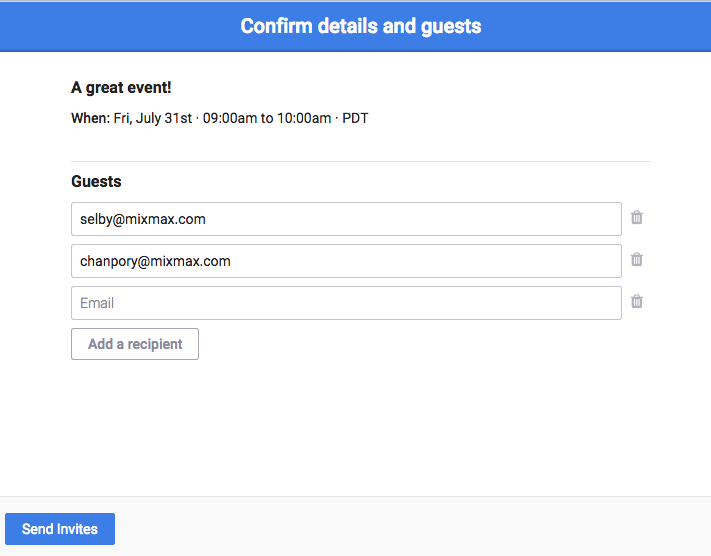
It’s perfect for
- Scheduling an important meeting with external stakeholders
- Planning a team offsite
- Organizing a weekend picnic with friends
Install for free to try it out right now. Group Event Polls are another example of how Mixmax makes email more powerful for professionals. If you have thoughts on how we can boost your productivity or supercharge your email, we’d love to hear from you. Reach out to us at hello@mixmax.com and follow us @Mixmax.