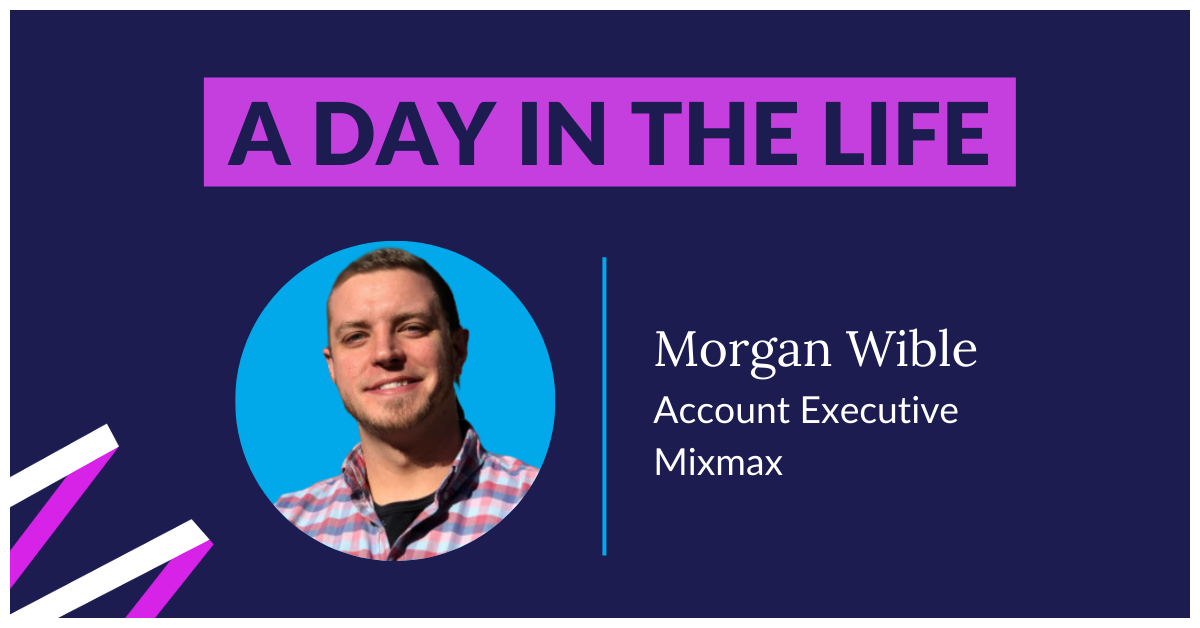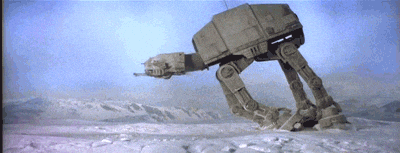We post a lot of content on how YOU, the sales rep or leader, can use Mixmax to engage prospects, grow pipeline, and close more deals.
But it’s about time we show you how WE use Mixmax, wouldn’t you say?
We’re going to give you the inside scoop.
What are the top Mixmax features our sales team uses every day?
What sales processes do we have in place that help move deals along?
How does our team personalize “at scale”?
We’re about to show you.
We even asked one of our account executives, Morgan Wible, to record a video demonstrating how he uses Mixmax on a typical day (video below).
Kk, let’s go.
|
What’s in this blog? |
How Mixmax’s AEs use Mixmax to engage prospects and win more deals
Automated reminders to engage at the right time
Here’s a feature we can’t live without: Automated reminders. Knowing exactly when someone re-opens an email, be it from last week or six months ago, can change the game.
Top of the inbox: If a prospect re-opens an email from days, weeks, or months ago, it pops right back to the top of our rep’s inbox. This means they never miss the right moment to follow up.
Reaching out ASAP: Whether it’s an email that’s been opened multiple times or a long-lost deal suddenly showing signs of life, these reminders let our sales team strike while the iron is hot.
Setting up actions: With Mixmax, our AEs can set up automated actions when a reminder is triggered such as sending an email, dropping the prospect into a new sequence, creating a call task, etc.
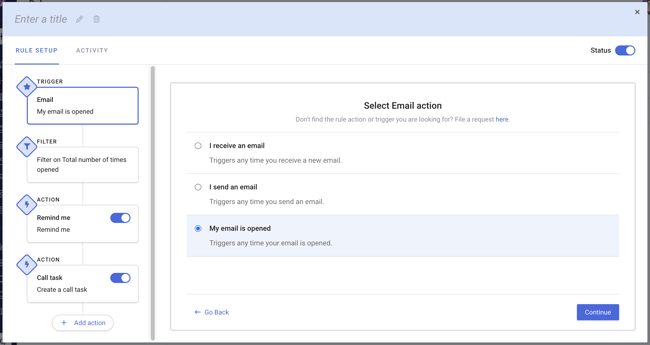
"Maybe it was a deal a year ago that was really far along and just fell through for whatever reason– it wasn’t the right time, it happens,” says Morgan. “But they’re opening your emails again. How else would you know that’s happening unless you have automations like this in place?”
Personalized sequences to avoid spray and pray
Mass emails? Not our style. We’re all about personalization.
Mixmax Sequences allow our team to tailor their outreach, ensuring they’re relevant and adding value to every message.
Research is key: Before our AEs even start a sequence, they dive deep—looking at LinkedIn activities and profiles, previous & current roles, and company news to make our messages hit home.
Personalization “at scale”: For every person added to a sequence, our team tweaks and tailors. Mixmax lets us personalize messages in a sequence for each individual recipient—without having to edit the entire sequence itself.
Multi-channel approach: Only sending out emails just doesn’t cut it anymore. You have to reach your prospect on their preferred channel, whether that’s email, phone, SMS, or LinkedIn. Our account executives set up multi-touch, multi-channel sequences that tie all their outreach efforts together, especially when they are self-sourcing.
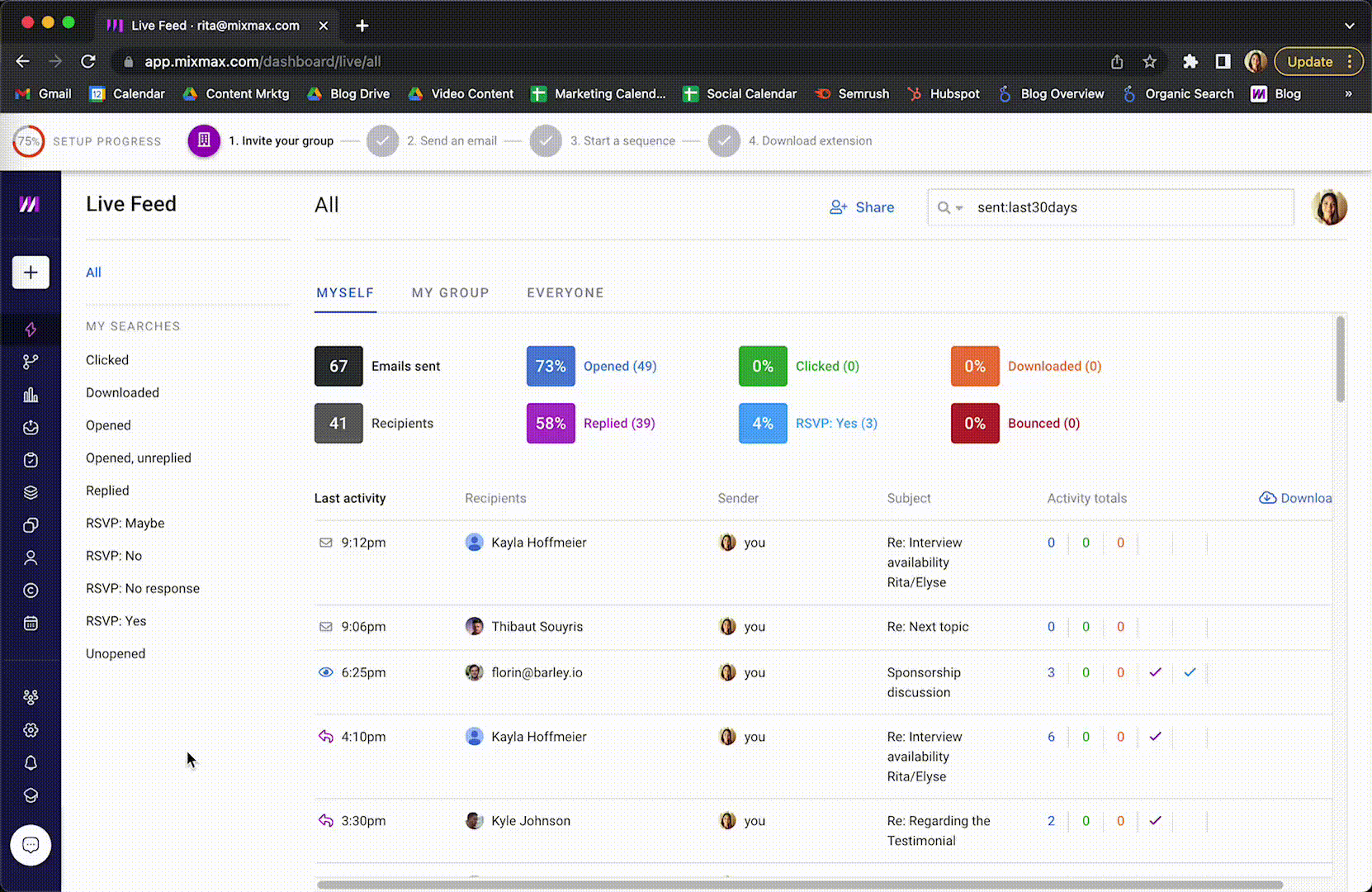
“Personalization at scale means that when I’m kicking off a sequence, I can literally go through every single person that I’m dropping in, and I can edit every single stage for them ahead of time,” explains Morgan.
| Related post: How to Ditch Spray and Pray for Personalized Sales Emails |
Mixmax Tasks to keep up with to-dos
If you’re an account executive, you know that organization is life. With Mixmax Tasks, our sales team stays on top of their to-dos and ensures no one slips through the cracks.
Prioritize by engagement: Our AEs focus first on those who’ve shown interest—aka prospects who have recently opened an email—making those call tasks a priority.
Everything in one place: Whether it’s email follow-ups or Salesforce updates, it’s all done within Mixmax. Our teams love using the Sidekick feature that shows them all contact information and allows them to update the status of opportunities, no app switching required (as shown below below).
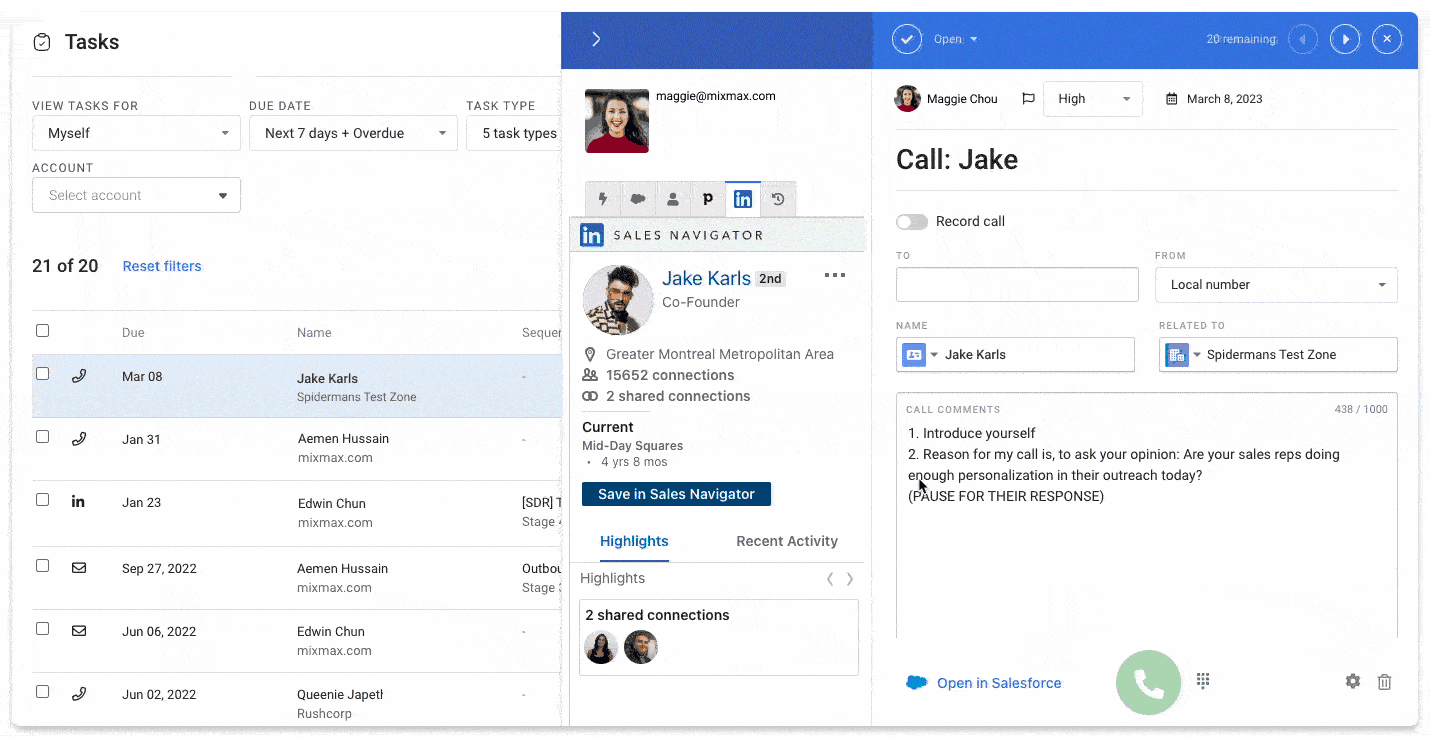 “[With Sidekick], I still have access to all their Salesforce information… If I want to create an opportunity, I can do it right here [in the Mixmax app]. I don’t have to re-log into Salesforce and do that again. It makes it more convenient. I don’t have to screenhop,” says Morgan.
“[With Sidekick], I still have access to all their Salesforce information… If I want to create an opportunity, I can do it right here [in the Mixmax app]. I don’t have to re-log into Salesforce and do that again. It makes it more convenient. I don’t have to screenhop,” says Morgan.
One-click calendaring to book 57% more meetings
Our sales team doesn’t waste time going back and forth with potential customers to book meetings. They use Mixmax’s one-click calendaring to insert their availability right into their emails, boosting meetings booked by 57%.
Literally just one click: Instead of using a calendar link that recipients have to open up and compare with their own availability, Mixmax lets our AEs insert their availability directly in the email. When the recipient receives the email, the sender’s availability is cross-referenced with their own automatically, and they can just click on the time that works best for them (see how this works below).
.gif?width=550&height=413&name=Calendar%20insert%20avaliability%20w%20Triangle%20(1).gif) Based on Mixmax data, one-click calendaring increases meetings booked by 57% because it makes things so much easier for both parties.
Based on Mixmax data, one-click calendaring increases meetings booked by 57% because it makes things so much easier for both parties.
In-email polls to increase response rates
One of our sales teams’ best-kept secrets? In-email polls. This feature is a game-changer for response rates, especially in the later stages of a sequence.
Effortless interactions: Prospects don’t have to type out a reply—all they have to do is click on their preferred poll option (answer) directly in the email and… that’s it. Reply registered.
Tailored to the T: By customizing these polls to the recipient’s interests and previous interactions, our sales team significantly increases engagement with no added effort.
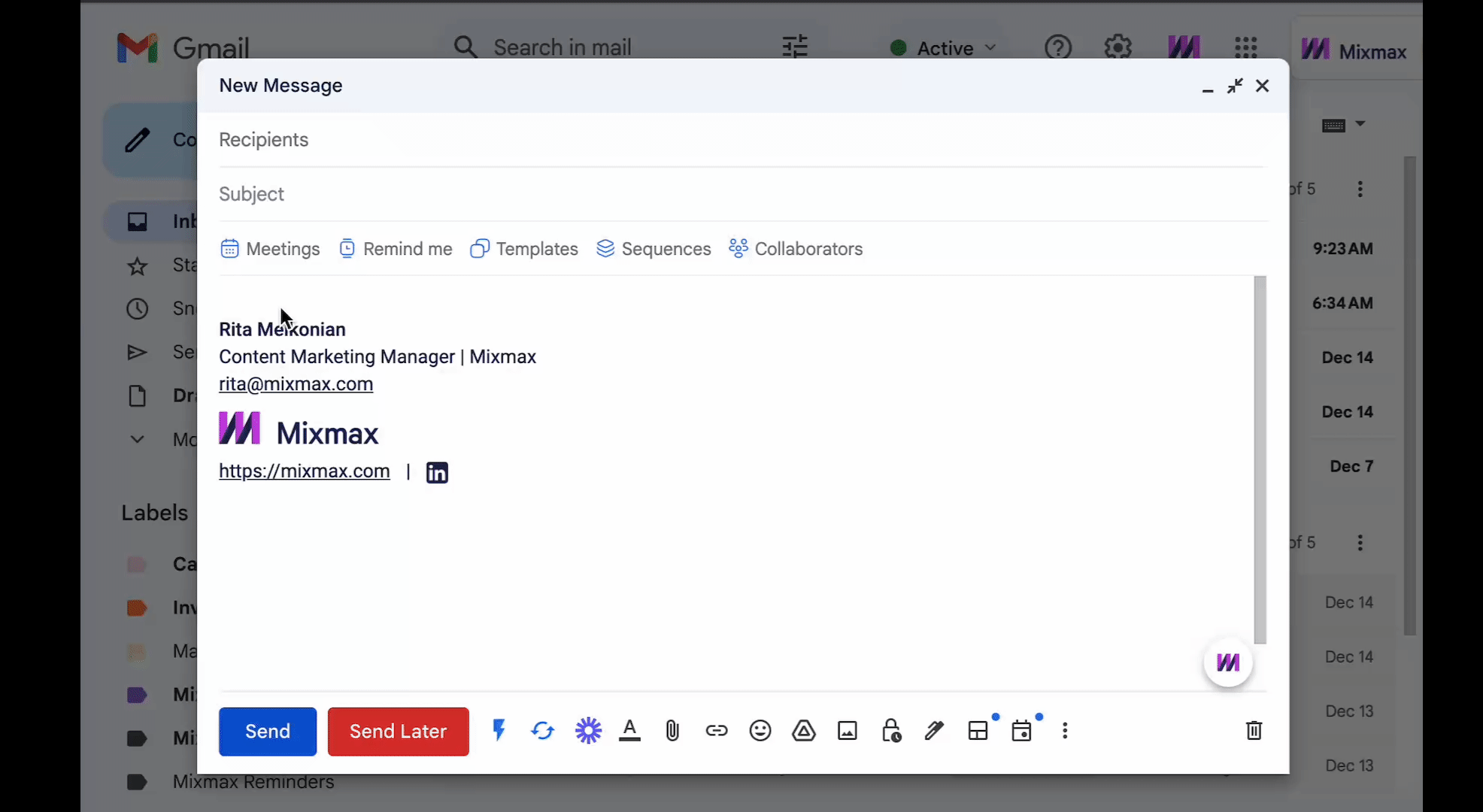 “We have seen a drastic increase in response rates from inserting one-click options like polls,” says Morgan. “It means they don’t have to think about responding to you. All they have to do is just click one of the options. That’s it.”
“We have seen a drastic increase in response rates from inserting one-click options like polls,” says Morgan. “It means they don’t have to think about responding to you. All they have to do is just click one of the options. That’s it.”
That’s a wrap
Mixmax isn't just a tool we talk about—it's the backbone of how our own sales team operates daily. With Mixmax’s sales engagement platform, our account executives win more deals through efficiency, personalization, and engagement.
Here are the key takeaways from this post:
- Automated reminders ensure timely follow-ups by alerting us the moment a prospect re-engages with an email, allowing us to reach out when we're top of mind.
- Personalized sequences are crafted with precision, thanks to in-depth research and the ability to tailor messages at scale, avoiding the impersonal "spray and pray" approach.
- Mixmax Tasks keep our AEs organized and focused, especially with the Sidekick feature that integrates seamlessly with Salesforce.
- Our one-click calendaring feature dramatically increases the number of meetings booked by eliminating the back-and-forth, making it easier for both parties to find a suitable time.
- In-email polls enhance response rates by offering a simple, engaging way for prospects to interact with our messages.
By leveraging Mixmax's suite of features, our sales team is not just working harder; they're working smarter. Our account executive, Morgan Wible, put it best: using Mixmax is about making every interaction count, knowing when to reach out, and doing so in a way that's both personal and scalable.
Frequently Asked Questions (FAQ)
Does Mixmax integrate with other CRM platforms besides Salesforce?
Mixmax integrates with various CRM platforms beyond Salesforce through API access and webhooks, enabling custom connections to fit into any sales tech stack.
What level of customization is available for in-email polls and personalized sequences?
The platform offers significant customization for polls and emails, allowing users to tailor content and design to match their branding and audience preferences effectively.
Can Mixmax's analytics help identify the most effective sales strategies?
Yes, Mixmax provides detailed analytics that track email opens, clicks, and engagement, enabling sales teams to measure the effectiveness of different outreach strategies. These insights help refine tactics, focus on what works, and continuously improve sales outcomes.