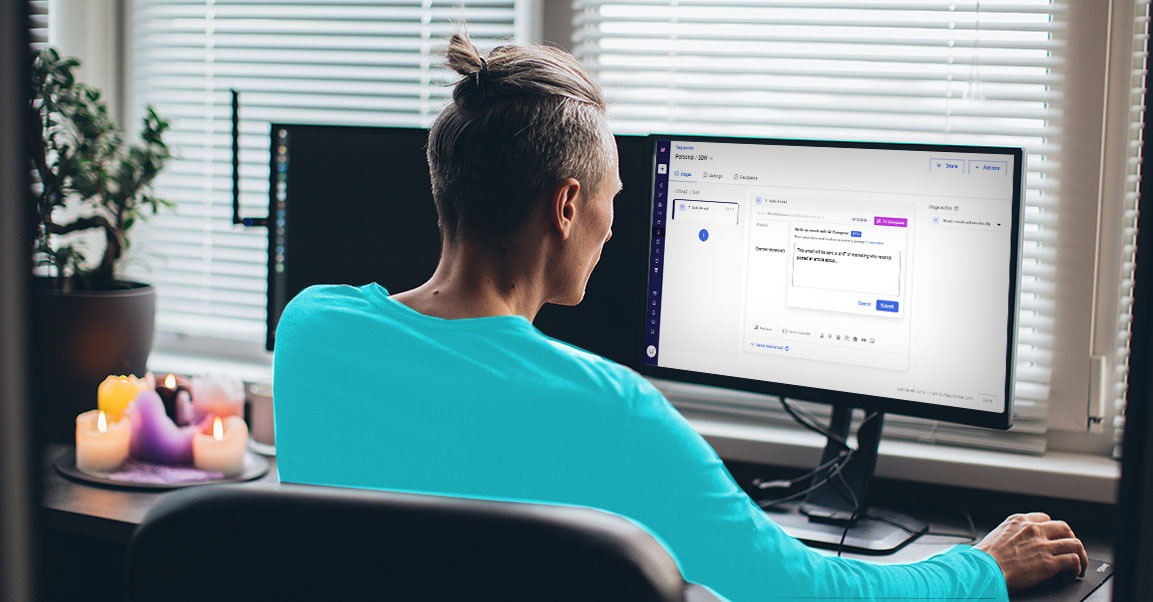There’s A LOT of information out there on how to use AI in sales. But most of it is generic and not really helpful for modern sellers.
How many times have you read an article or a LinkedIn post and thought, "This sounds great, but how on earth do I actually use it?"
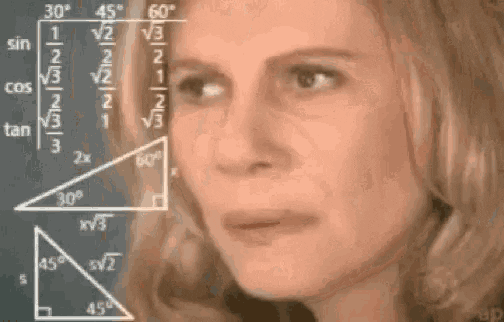
That's where we come in.
We're going to get into the nitty-gritty of using AI, especially generative AI, in a real-world sales context.
From prospecting and account research to creating first drafts of sales emails, we're going to show you how it's done, step-by-step.
To make it even more practical, we'll share specific ChatGPT prompts for sales you can use.
Think of it as your cheat sheet for making AI work for you.
If you're tired of the fluff and ready for some action, you're in the right place.
| Here’s what you’ll find in this blog post: |
How generative AI will change sales… forever
Here's a bold claim for you: Generative AI is set to revolutionize the world of sales.
But unlike the tons of generic, eye-rolling claims out there, we have some solid reasons to back this one up.
First off, generative AI isn't just some shiny new toy; it's a powerful tool that can help you do more with less.
Imagine this: You're about to reach out to a prospect, but instead of the usual guesswork and hours of research, an AI tool hands you a detailed profile of your prospect.
Their needs, their pain points, and even their communication style - all in a matter of minutes. Suddenly, crafting that personalized message doesn't seem so daunting, does it?
But it doesn't stop at prospecting. Generative AI can help you draft emails that sound just like you. It can prep you for your discovery calls and even help you respond to objections.
It's like having a super-smart assistant who knows your job as well as you do (as long as you give the assistant proper context and guidelines (aka the right prompts).
And the best part? It's only going to get better.
As generative AI continues to learn and evolve, it'll become an even more valuable asset for sales teams.
So, if you've been on the fence about the whole "how to use AI in sales" thing, it's time to jump in and give it a shot. Generative AI isn't just the future of sales; it's the here and now.
ThE fUtuRe iS nOw.
Here's an interview with the Co-founder of Fluint, Nate Nasralla, on generative AI:
Nate Nasralla on generative AI in sales
Ok, now here are some ChatGPT prompts for sales you can customize and use ASAP.
How to use AI in sales (+ ChatGPT prompts for sales useful prompts)
You've heard about AI in sales, but the “how” part is giving you a tough time.
This section will be your guide on how to use AI in sales - with some practical, easy-to-use ChatGPT prompts for sales.
ChatGPT prompts for sales prospecting
Imagine an assistant that could help you identify key challenges and priorities of your target personas and present them in a concise, organized table. AI can do that for you, automating the time-consuming task of prospecting and enabling sales reps to focus on what they do best - selling.
Prompt: “Act like a salesperson. Your target persona is a {target persona} in the {XX industry}. List the top 5 challenges and priorities that persona typically faces. Keep things simple. Put all of that info into an organized table.”
Result:
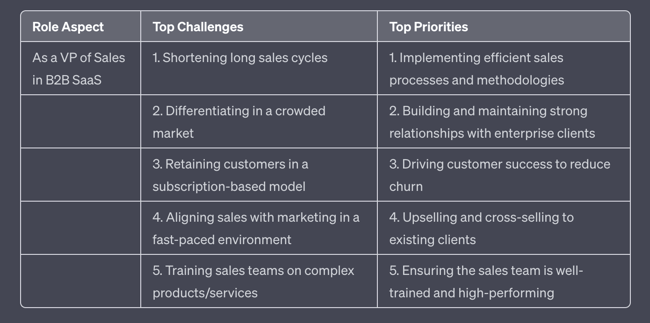
Here’s an interview we did with sales expert Thibaut Souyris on how to use AI for sales prospecting:
Thibaut Souyris on how to use AI for sales prospecting
ChatGPT prompts for account research
AI can revolutionize account research by analyzing complex financial documents like 10K reports IN A MATTER OF SECONDS.
By surfacing valuable insights about a company's financial health, competitive positioning, and business strategy, AI helps you tailor your selling strategy to fit each account's specific context.
Here’s an example of a prompt created by 30MPC & Sonny Round:
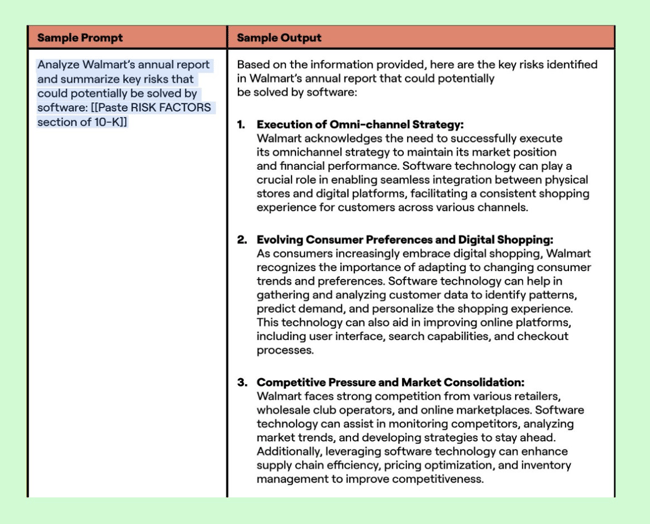
ChatGPT prompts for creating first email drafts
Remember your best-performing sales email? What if you could replicate its success repeatedly? You can ask AI to use your high-performing emails as a base, generating first drafts that maintain your communication style (tone) and effectiveness. This amplifies your productivity while ensuring consistency in your messaging.
Check out Florin Tatulea’s LinkedIn post below to see how you can use AI to create first drafts of sales emails (including a wicked prompt) ⬇️
Note: Sales engagement platforms like Mixmax have built-in generative AI functionality that can help you compose emails directly in your email sequences. Worth a look (we’re not biased at all).
ChatGPT prompts for sales proofreading
In sales, every email counts. Mistakes in spelling, grammar, or tone can impact the recipient's impression of you. AI can act as a second pair of eyes, checking your emails for errors and ensuring they are always professional and impactful.
Prompt: "Proofread the following email for any spelling, grammar, or style errors, and suggest improvements where necessary. [Paste your email here]"
ChatGPT prompts for sales discovery call prep
Prepping for a sales discovery call can be stressful, with a ton of variables to consider. AI can ease this process, generating insightful questions to pinpoint your prospect's pain points and assess their business situation.
Prompt 1*: “ChatGPT, you are a full cycle sales rep and you sell using the Challenger Sale style. Help me prepare for a discovery call with [Ideal Client Persona], who has [2-3 specific pain points] focusing on my [business solution] for their [desired outcome].”
Prompt 2*: “Using the above [2-3 specific pain points] for [Ideal Client Persona], come up with 3 questions to investigate pains and needs analysis.”
Prompt 3*: “Create 3 questions for the past state, current state, and future state of pain.”
*All prompts are borrowed from the brilliant Charlotte Lloyd on LinkedIn
Sales discovery pro tip from Marcus A. Chan ⬇️
ChatGPT prompts for writing sales follow-up emails
By analyzing your prospect's responses (as well as your original email to them), AI can help write strategic responses aimed at securing follow-up meetings. This keeps your sales process moving smoothly.
Prompt:
"Help me draft a follow-up email based on this interaction with a prospect, which includes my initial email and their response to it:
My initial email:
[Paste your initial email here]
The prospect’s response:
[Paste the prospect's response here].
The aim of the email should be to continue the conversation and move toward booking a meeting. Remember to address any questions or concerns they raised, and maintain a professional yet friendly tone."
ChatGPT prompts for summarizing articles
Staying updated with industry trends and news is critical, but time-consuming. AI can act like your personal news summarizer, condensing lengthy articles into digestible key points, saving you from lengthy reading sessions.
Prompt: "Summarize this lengthy article about [topic]. The main points I want to capture are the key trends, challenges, and opportunities in the sales landscape. Provide a concise summary that highlights the most important insights and takeaways for sales professionals like myself. [Paste article here]."
Pro tip: You can also use these summaries when sending educational content to your prospects.
ChatGPT prompts for sales email subject lines
First impressions matter, and in email, that's your subject line. AI can craft enticing subject lines that get your prospects to open and read your emails. And since sales experts advise to write your subject line after you’ve drafted your email, this AI hack is a no-brainer.
Prompt: “Suggest 5 subject lines for this sales email that would look like an internal communication when the recipient sees it in their inbox. The subject line should relate to the body of the email. Keep it under 3 words. Don't make it sound sales-y at all. [Paste email here]”
| Related post: 25 Follow Up Email Subject Line Examples for Revenue Teams |
ChatGPT prompts for email analysis
Want to know the cold hard truth about the sale emails you’re writing? Feed it to ChatGPT (or whichever AI tool you’re using) and ask it to analyze it for you through the lens of the recipient.
Prompt: “Act like a [recipient persona] and analyze this outbound sales email. Tell me what works and what doesn’t. Once you’ve analyzed it, tell me how you would rewrite it to make it more appealing to you.”
ChatGPT prompts for SaaS demo agenda
Designing a custom SaaS demo that addresses your prospects' unique needs can be challenging. AI can help draft an agenda using your past conversations as a reference. This results in a personalized demo that highlights your product's value to each prospect.
Prompt: "Help me draft an agenda for a product demo of our [type of solution], [Product Name], for a potential client [Client Name]. The client is particularly interested in [specific features or problems that the product solves]. The attendees are primarily {Role of the Attendees - i.e., CTOs, IT Managers, Marketing Directors, etc.]. They've expressed concerns about [any known concerns or objections - i.e., implementation time, ease of use, security, etc.]. Keep the demo under 60 minutes, ensuring we address their interests and concerns while also highlighting our product's unique value propositions. Use these past 3 email communications between the prospect and myself as a reference: [Paste email 1] [Paste email 2] [Paste email 3]"
| Related post: SaaS Demo Best Practices: Checklist & Tips for Success |
ChatGPT prompts to respond to objections via email
Sales objections are common, but responding to them effectively is key. AI can help come up with responses to objections, keeping the tone and style consistent with your previous communications.
Prompt: “I will include two emails that I sent to a prospect, and one email which is their reply to me. Based on our interactions, suggest a response to their objection while keeping modern sales techniques in mind. Keep it short and don’t include any fluff. Use the same tone I used in my previous communications. [Paste email 1] [ Paste email 2] [Paste email 3].”
AI features & tools built for sales teams
You might be thinking, "ChatGPT is great for prompting, but what about tools specifically designed for sales?" That's where Mixmax comes in with its powerful AI Compose feature.
AI Compose is a writing assistant built inside your sales engagement platform that helps you draft or enhance your email messages. Unlike generic AI tools, Mixmax's AI Compose is built with salespeople in mind, understanding the nuances and intricacies of effective sales communication.
Why AI Compose is a game-changer
Sales engagement platforms like Mixmax have integrated generative AI to assist in creating emails that resonate with your prospects. Here’s why AI Compose is an indispensable tool for modern sales teams:
- Personalized messaging: AI Compose can tailor emails to fit the recipient's profile, ensuring your messages are always relevant and engaging.
- Efficiency: By drafting the initial email, AI Compose saves you valuable time, allowing you to focus on other critical tasks.
- Consistency: Maintain a consistent tone and style across all your communications, reinforcing your brand's voice.
Note: You ALWAYS have to review what AI generates for you, and it ALWAYS has to be tweaked to give it a human touch.
Practical use case for Mixmax's AI Compose
Consider this scenario: You’ve identified a promising lead and want to reach out with a personalized email. Instead of starting from scratch, you use AI Compose to draft an email based on the lead's recent activities. Here’s how it might look:
Prompt: "Write a prospecting email to sales managers hiring new account executives to join their team. Make sure to mention that the adoption of an entire tech stack can be hard for new AEs. Our value is that Mixmax is built with AEs in mind, not just SDRs. And the adoption rate among AEs is nearly 100% since it’s so easy to use. AEs can also stay in their inbox to use Mixmax instead of context switching. Plus we have email widgets and AI features that help boost replies. At the end, ask if they’re interested in a quick chat."
Result (with human tweaks):

Sending sales emails at the right time with AI Smart Send
Timing is everything in sales.
Send an email at the right moment, and you increase the likelihood of it being read and responded to. Send it at the wrong time, it might get buried and never seen.
This is where Mixmax's AI Smart Send feature shines.
AI Smart Send analyzes recipient inbox data to determine the optimal time to send your emails, maximizing open and reply rates. It takes the guesswork out of timing, ensuring your messages land when your prospects are most likely to engage with them.
Key benefits of AI Smart Send
- Higher Engagement Rates: By sending emails when recipients are most active, you boost the chances of your emails being opened and acted upon.
- Increased Productivity: Let AI handle the timing, so you can focus on crafting compelling content and following up with leads.
- Data-Driven Decisions: AI Smart Send leverages data to make informed decisions, improving your overall email campaign performance.
Practical use case for Mixmax's AI Smart Send
Imagine you’ve crafted the perfect email. Now, you want to ensure it gets read. With AI Smart Send, you can schedule your email to be sent at the optimal time for each recipient, when they’re most likely to check their inbox.
AI Smart Send can be used both within your inbox or within Mixmax Sequences (see images below) ⬇️

AI Smart Send (inbox version)

AI Smart Send (sequence version)
Things to avoid when using AI in sales
We talked about the incredible potential AI has to change the world of sales. But let's not overlook the pitfalls.
In this section, we'll talk about the common mistakes to avoid when incorporating AI into your sales process.
Over-reliance on AI
Be careful not to rely too much on AI.
Although it can help make tasks easier and faster, it's important to find a balance. Remember, making real connections and understanding what customers want are still crucial for sales success. Don't forget to add a personal touch to your interactions and build genuine relationships.
Data (in)accuracy
Another thing to avoid is neglecting the importance of data accuracy and quality. AI relies heavily on data inputs, and if the data is wrong or incomplete, it can lead to inaccurate insights and poor decision-making.
Make sure you have proper data collection processes in place and regularly validate and update your data sources.
Copying & pasting
We can try to explain this, but we’ll let Morgan J. Ingram do the talking.
“This is not a copy and paste method… That’s not going to work for you. You need to use your skills. You need to use your insight to then layer into the ideas that you’re creating through any AI tool to be successful.” - Morgan J. Ingram
Enough said.
Key takeaways
Here are the key takeaways from this blog on how to use AI in sales:
- AI can streamline sales prospecting, account research, email drafting, proofreading, and more.
- It can enhance sales discovery call prep by generating insightful questions.
- ChatGPT prompts for sales can help craft effective follow-up emails and analyze email performance.
- It can summarize articles, keeping you informed with less reading time.
- AI can assist in creating engaging sales email subject lines.
- It can generate product demo agendas for personalized presentations.
- AI can help in responding to objections with tailored email replies based on previous conversations.
When it comes to leveraging AI for personalized sales emails, Mixmax stands out. With its generative AI capabilities, you can compose customized sales emails with just a few clicks.
Modern sales guidelines are built into the backend of the AI feature so you don’t have to worry about that.
Here’s a little sneak peek:
%20Oct%2023%20GIF.gif?width=650&height=613&name=Mixmax%20AI%20Compose%20(GA%20launch)%20Oct%2023%20GIF.gif) Generative AI in Mixmax
Generative AI in Mixmax
You can check out all the details here.
Frequently Asked Questions (FAQ)
What is AI in sales?
AI (Artificial Intelligence) in sales refers to the application of intelligent algorithms and technologies to automate and enhance various sales processes. It involves using AI tools and techniques to streamline tasks, gain insights, and improve the effectiveness of sales activities.
How can AI improve sales effectiveness?
AI can improve sales effectiveness in several ways. It can automate repetitive tasks, such as data entry and lead qualification, allowing sales professionals to focus on more value-added activities. AI can also analyze large volumes of data to identify patterns, trends, and customer preferences, enabling sales teams to personalize their approach and make data-driven decisions.
What are some common use cases of AI in sales?
AI can be used in various sales-related tasks, including prospecting, lead scoring, sales forecasting, customer segmentation, sales call analysis, email personalization, account research, and customer relationship management (CRM). It can also assist in competitor analysis, market research, and pricing optimization.
How can AI improve sales prospecting?
AI can improve sales prospecting by automating the process of finding potential leads and qualifying them based on predefined criteria. It can analyze vast amounts of data from various sources, such as social media, websites, and databases, to identify promising leads and provide valuable insights about their needs and preferences. This helps sales teams prioritize their efforts and engage with prospects more effectively.
Can AI replace human sales professionals?
While AI can automate certain tasks and enhance sales processes, it is unlikely to replace human sales professionals entirely. AI is most effective when used as a tool to support and improve human capabilities. Sales is a relationship-driven field, and the human touch, empathy, and communication skills of sales professionals are still essential for building trust, understanding customer needs, and closing deals.
Are there any risks associated with using AI in sales?
While AI offers numerous benefits, there are potential risks to be aware of. These include over-reliance on AI without maintaining human connections, the possibility of biased or inaccurate insights if the AI models are not properly trained or validated, and the security of customer data. It is important to strike the right balance between AI automation and maintaining personalized interactions with customers.