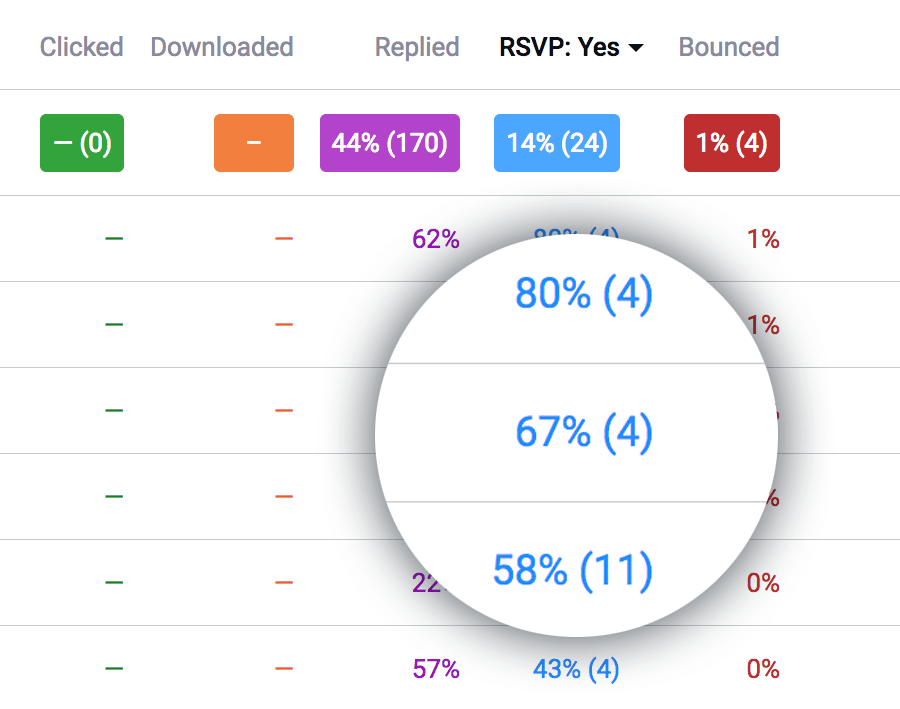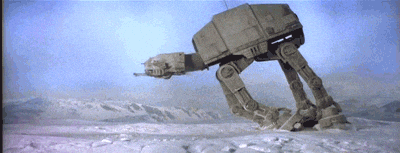Starting today, you can share team reports in Mixmax. With shared reports, you can get detailed insights for all your teams. It’s a quick and powerful way to track the performance of your teams at a glance.
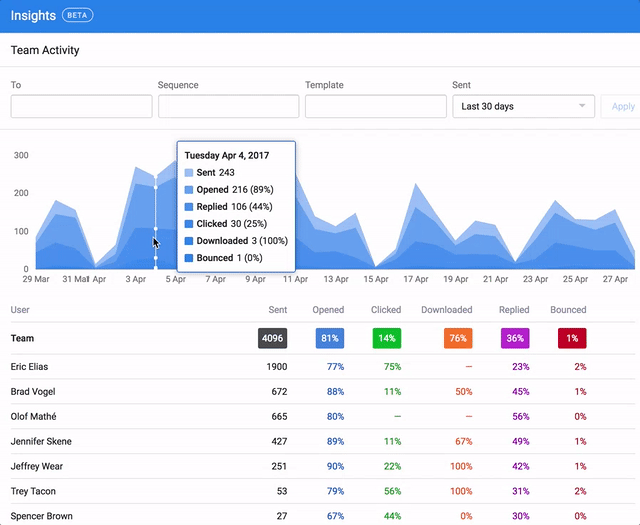
Team reports enable you to see how your teams use sequences and templates, and who each team member engages with. If you’re using Salesforce, you can even see which accounts or opportunities have been touched.
Related Post: Mixmax has Made our Team Unstoppable
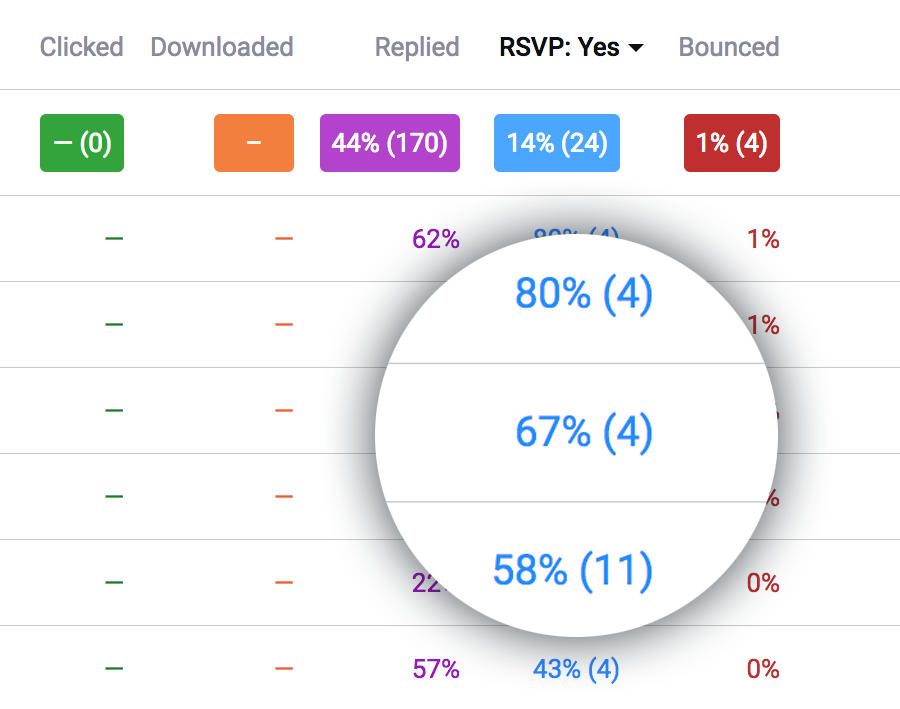
It’s especially powerful to share these findings during your weekly check-ins with direct reports and managers. For example, you can sort to see which team member has the best meeting booking rate.
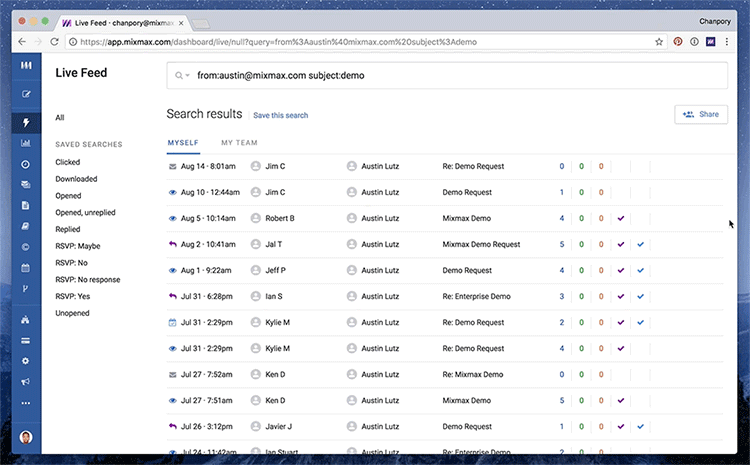
You can also discover whose email copy performs best. Click the totals to view the messages in the Live Feed, and from there, it’s one click to view the actual email content.
Once you create the right reports (e.g., sales leaders should create reports for SDRs, AEs, Success, and Implementation managers), you can share them with the respective teams and with management.
If you’re passionate about taking external communications to the next level — reach out to us at hello@mixmax.com and follow us @Mixmax.