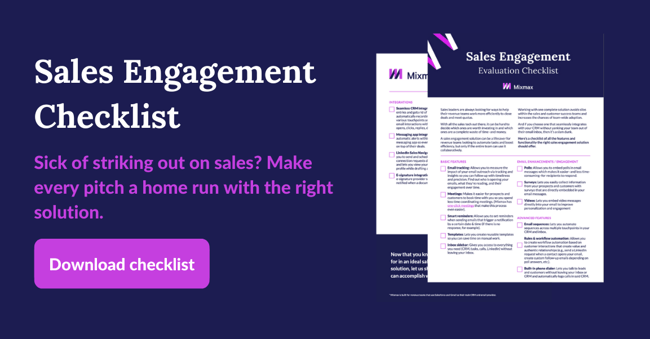Picture yourself at a car dealership, ready to test drive the shiny new car you've had your eye on for months.
But instead of hopping behind the wheel, the salesperson hands you a brochure and says, "just trust me, it drives great." Would you be satisfied with that and hand over a deposit?
No.
Because you want to feel the power of the engine, test the features, and see how it performs before making a decision.
Similarly, a SaaS demo is like a test drive for software. It allows potential customers to kick the tires, test the features and see how it performs and if it’s suitable for their needs before signing on the dotted line.
In this blog post, we'll take a spin around SaaS demo best practices and how to make sure your product is the MVP on the road to success.
This SaaS demo best practices checklist covers:
- Pre-discovery research
- Discovery call
- Booking the SaaS demo
- Preparing for the demo
- During the demo
- Following up
- Re-engaging (if necessary)
- Conclusion
Product demo checklist & tips for success
Pre-discovery research
Research the company: Look up the company's website, social media profiles, and any recent press releases or news articles to get a sense of their business, goals, and pain points.
Research the contact: Look up the contact on LinkedIn to learn about their professional background, responsibilities, and interests. This can help you tailor the conversation to their needs and build rapport.
Pro tip: With Mixmax’s LinkedIn integration, you can access your prospect’s profile directly in your Gmail inbox.
Review any available materials: If the company or contact has provided any materials, such as a product brochure or a case study, review them before the call to familiarize yourself with their offerings and messaging.
Prepare a list of questions: Use the information you've gathered to prepare a list of relevant questions to ask during the discovery call. This can help you stay on track and make the most of the conversation.
Prepare a brief summary of the company and your solution: Prepare a summary of the company and its business and what you understand about the pain points they have, and how your solution can address them.
Review the call's agenda: Before the call, agree on an agenda with the customer. Review it and think about how you can best contribute to the conversation and achieve the desired outcome.
Discovery call
Start with an agenda: This will ensure that both parties are on the same page and that the call stays focused on the most important topics.
Build rapport: Start the call by asking them about their background and interests, and find common ground to establish a connection.
Listen actively: Listen to the customer's needs and pain points. Ask open-ended questions and let them talk about their challenges.
Tailor the conversation: Use the information you gather during the call to tailor the conversation to the customer's needs. Address their specific problems and goals and explain how your product or service can help.
Use storytelling and use cases: Use storytelling to make your solution more relatable and memorable. Use case studies or customer testimonials to highlight how your solution has helped others.
Address objections: Understand their objections and show them how your solution can address their concerns and why it's a good fit for them.
Identify decision-makers: The easiest way to do this is to just ask. "Who else is involved in the decision-making process for this project?" "Who will be responsible for making the final decision on this purchase?"
End with a clear next step: This could be a follow-up call, a demo, or a proposal. Be sure to summarize the main takeaways and the next steps in a summary email.
Related post: Discovery Call Checklist: 12 Steps for a Strong Sales Discovery
Booking the demo
Include an easy calendar invite: By providing a one-click option for scheduling your SaaS demo, you make it easy for the prospect to book a time that works for them, without having to go back and forth with multiple emails or phone calls.
Include an agenda: This will help ensure that both you and the prospect are on the same page about what will be covered during the demo, and will also help keep the conversation focused and on track.
Create a pre-demo survey: This can be a short survey with multiple-choice or open-ended questions, and it will help you better understand the customer's needs and expectations. This way, you can tailor the demo to their specific interests and ensure you’re showcasing the most relevant features and benefits of your software.
Pro tip: Mixmax has an email enhancement feature that lets you embed surveys directly into your email.
Preparing for the demo
Understand the role of everyone who’s part of the call: Identify who will be on the call, what their job function is, and what their goals and objectives are for the demo. This can be done by stalking studying their LinkedIn profiles or running a Google search.
Tailor the demo to the audience: Every prospect is different–what works for one may not work for another. Tailor the demo to the specific needs and interests of the audience. This can be done by highlighting different features or use cases that align with their specific needs and goals.
Review past conversations with the prospect: Before the demo, review any previous conversations you've had with the prospect. This will help refresh your mind about their current problems and what they're looking to achieve with your product.
Prepare for objections based on previous conversations: If you know what objections the prospect has had in the past, you can be better prepared to address them during the demo. This will help you build trust and credibility with the prospect, and increase the chances of closing the deal.
Log into your demo account: Don’t wait until you’re on the call to log in. We repeat, do NOT do that. Log in before the call to avoid any technical issues during the call, making sure your SaaS demo runs smoothly.
Set up a separate profile for demos: Setting up a different profile for demos can help you keep your demo environment clean and organized. This will make it easier for you to navigate to the right features and information without confusing your audience.
Have all necessary tabs/reference materials open: Have all the necessary tabs and reference materials open before the call. You don’t want to worry about searching for information and wasting time in front of your prospects (the horror).
Research competitor: If the prospect is currently using your competitor's product, it's a good idea to research it ahead of time (even if you have before). Knowing the features, benefits, and limitations of the competitor's product will help you better position yourself.
Pause app notifications: Having notifications pop up during the call can be distracting and disruptive (esp. if it’s your teammate sending you a hilarious GIF). Pause notifications from messaging apps like Slack or Teams before the call to stay focused and give the prospect your full attention.
During the demo
Confirm the agenda with the audience: Before starting the demo, go over the agenda to set expectations. Explain why you’re here today, what you hope to achieve, and make sure it aligns with the plans of the call.
Focus on pain points and benefits: Instead of talking about generic features and boasting about how fantastic your product is, show your prospect how your software can help solve their specific problems and/or achieve their goals with it.
Engage your prospect with a story: This can be done by referencing a case study or real-world example, demonstrating how your product has helped other customers like them. This can help paint a picture of how your product will work in their business and make it more relatable.
Open up a dialogue with your prospect: Instead of having verbal diarrhea, open up a dialogue with your prospect. Ask them questions, get their feedback, and listen to their concerns. This will help build trust and credibility with the prospect.
Highlight any relevant integrations/compliance information: This could include any certifications, partnerships, or industry-specific compliance.
Fun fact: Mixmax integrates with Salesforce, Gong, Google Calendar, Zoom, Slack, LinkedIn, and a ton more. See all integrations here.
Define next steps: Define next steps at the end of the call and establish a mutual action plan. This will ensure that both parties are on the same page and that the prospect knows what to expect next.
> How to create a mutual action plan template using Mixmax <
Take notes: Take notes during the demo and write down any questions you don't have the answers to. You can follow up with the prospect after the call and provide them with the information they need.
Following up
Send a summary + answers to unanswered questions: After the demo, send a follow-up email that includes a summary of the demo and answers to any questions you weren't able to address during the call. It’s helpful to use an email template that you can personalize, that way you cover all the key points from the demo.
Include a survey in the follow-up email: Including a survey in the follow-up email can be a great way to gather feedback from the prospect. You can use Mixmax’s built-in email survey feature to boost response rates.
Incorporate feedback into future demos: After gathering feedback, take the time to review and incorporate it into future demos. This will help to ensure that your demos are tailored to the specific needs of your prospects and that they are more effective at addressing their pain points and concerns.
Re-engaging (if necessary)
Keep the conversation going: Even if they don't seem super interested right after the demo, don't give up. Keep in touch with automated follow-up emails that create a sense of urgency (e.g., “Will you reach your Q1 goal of {main goal} if {problem} hasn’t been resolved?”).
Send a follow-up meeting request: Schedule a follow-up meeting to go over any lingering doubts/objections they may have and to reiterate how your solution can help them achieve their goals.
Send a follow-up poll: Use email-embedded one-click polls to get a quick response and gauge their level of interest–and tailor your approach accordingly.
Send materials and guides for further learning: Send relevant case studies, guides, or videos to help them learn more about your product and its capabilities.
Conclusion
Conducting a successful product demo is a crucial step in closing a sale and converting leads into customers.
Things to keep in mind:
- Always tailor your demo to your audience.
- Focus on your prospect’s needs and goals instead of boasting about your features.
- Do. Your. Research. On. Everyone. Joining. The. Call.
- Use sales engagement features such as one-click meetings, polls & surveys to your advantage.
By keeping these SaaS demo best practices in mind, you can ensure all the important elements are covered in your demo and that your prospect has all the information they need to make a decision.