
Today’s sales professionals spend just 34% of their time selling.
Sales teams struggle to keep up with data entry, quote generation, and other tasks that take them away from customers.
Unsurprisingly, 57% expect to miss their quotas this year (according to Salesforce).
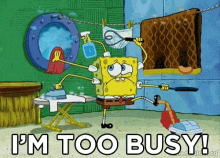
Boosting sales productivity isn’t about helping salespeople do more of the same thing—but freeing reps up to do the higher value tasks that can’t be automated: like building relationships and talking to customers.
Increasing productivity means salespeople have more customer-facing time to do what they do best: sell.
We sell to salespeople, so we know sales productivity results from a strong sales acceleration process. But, how do you increase sales productivity and where do you start?
We’ve spoken to our salespeople about:
Let’s go.
A ton of manual or repetitive tasks can suck the time and productivity right out of your day.
When reps are bogged down with tedious tasks, their ability to prioritize pipeline-generating activities like talking and selling to prospects decreases.
If reps can’t prioritize tasks due to the sheer volume of them, good prospects are likely to slip through the cracks.
A lack of sales acceleration strategies and an emphasis on random sales activities (like hitting activity quotas) can distract reps from booking meetings and filling their pipeline with quality prospects that convert.
This impacts productivity by demotivating reps (commission, anyone?) and slowing down the sales cycle.

To get ahead in the world of sales, sales teams need to know what’s working and what’s not so they can adjust and adapt processes and messaging.
A lack of insights into prospect or client engagement can deter salespeople from tweaking their tactics for better results ending in fewer sales and overall limits to productivity.
The more bombarded prospects are with sales emails, the savvier they are when it comes to responding to and engaging with outreach.
Not getting attention or responses from leads due to a lack of personalization or content variance is detrimental to sales productivity and filling a sustainable pipeline.
Having the right internal processes in place, and enabling reps with tools, training, and support, let them speed up their onboarding process and ramp up quicker.
Poor sales enablement can prevent reps from reaching and maximizing their full potential, and the possibility of a productive environment.
Sales teams rely on easily accessible sales collateral to counter objections and educate prospects throughout all stages of the sales process.
Without quick access to key sales content, reps can’t reach a level of productivity that drives impact due to constantly needing to source information, and switch between various web apps and tools.
There’s no way around it: boosting sales productivity is impossible without taking a good look at current processes to determine potential productivity problem areas.
Research where reps are spending time on tasks that could be streamlined or automated to better understand where to maximize productivity and empower them in that area.
Consider spending a day as an AE or SDR and simply watch them do their job—and get them to tell you where they’re losing the most time and what they’re doing—for real insights and impactful improvements.
For productivity setbacks such as writing the same emails again and again, implement a sales engagement platform like Mixmax, that has built-in templates to speed up or “crawl” the outreach process so reps aren’t spending too much time typing out the same email.
To help reps “walk” would be to automate prospecting emails and outreach, helping them reach prospects at crucial stages in the buyer’s journey faster.
Then “run” with full automation to move the sales process forward automatically depending on the needs of your sales process.
For example, with Mixmax, you can create templates based on meetings that have worked, which then fires off a task in Salesforce related to sending out the template—so you’re always on top of prospecting outreach and opportunities.
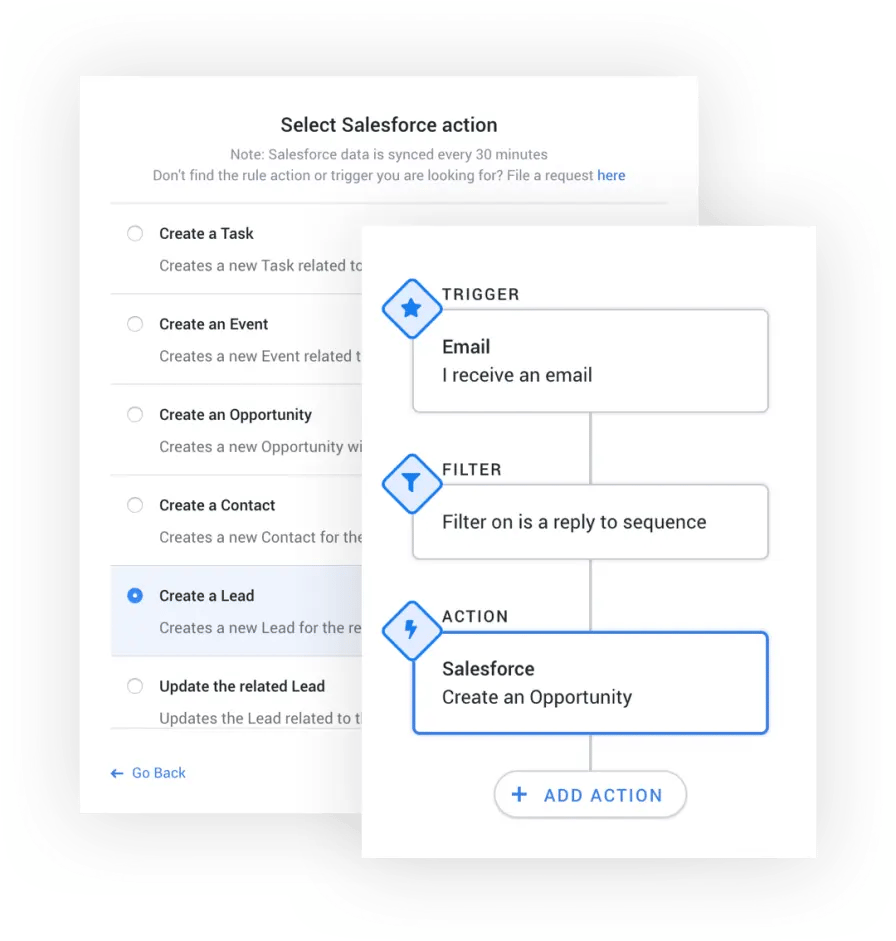
Use Mixmax to set and streamline Salesforce tasks and triggers directly from Gmail
Keeping track of reporting or engagement insights can shed light on what parts of your prospecting sequences or processes are effective, and which need to be evaluated.
If you know how much time it takes to do the required action, and correlate that action to the desired outcome, then you can look for ways to refine that process or keep doing more of what works.
So, if you need X amount of contacts and a sequence to get X amount of meetings booked, then you can use that to make the workaround more productive and focus on the communication or messaging that historically drives impact.

With Mixmax, you can measure sales productivity by tracking impressions across templates, sequences, and recipients with actionable insights that tell you which messages get the most replies, opens, content downloads, bounces, and link clicks. Use these insights to see what’s working, or where you could be more productive.
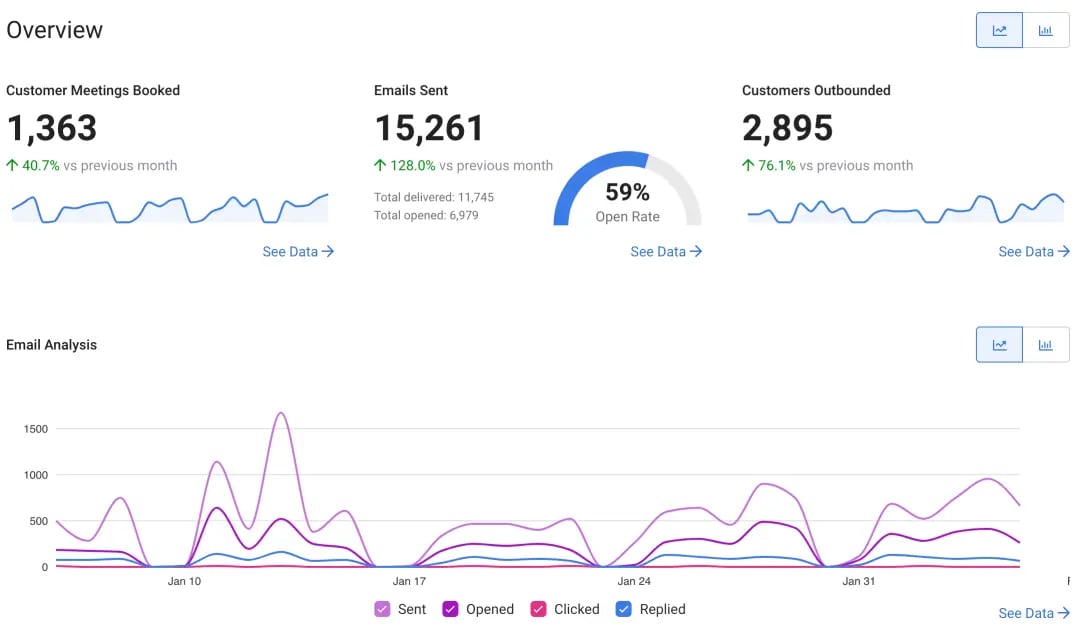
Mixmax dashboard displaying outreach metrics like customer meetings booked and emails sent
There’s no bigger time suck than doing the same tedious thing over and over again.
Find a sales engagement or sales automation solution that automates manual or repetitive tasks to give your reps more customer-facing and selling time.
Mixmax’s sales automation tools let you easily automate email sequences and set task rules—for example, if an email is opened X amount of times, it automatically generates a task for the rep to take action when action is needed without manually digging through metrics.
If it’s a qualified prospect, set up automated emails to send an immediate response to a demo request with your calendar link to make it easy for them to book a time.
If it’s an unqualified prospect, automate emails to respond with a qualification email such as a Mixmax survey for specific prospecting-based information.
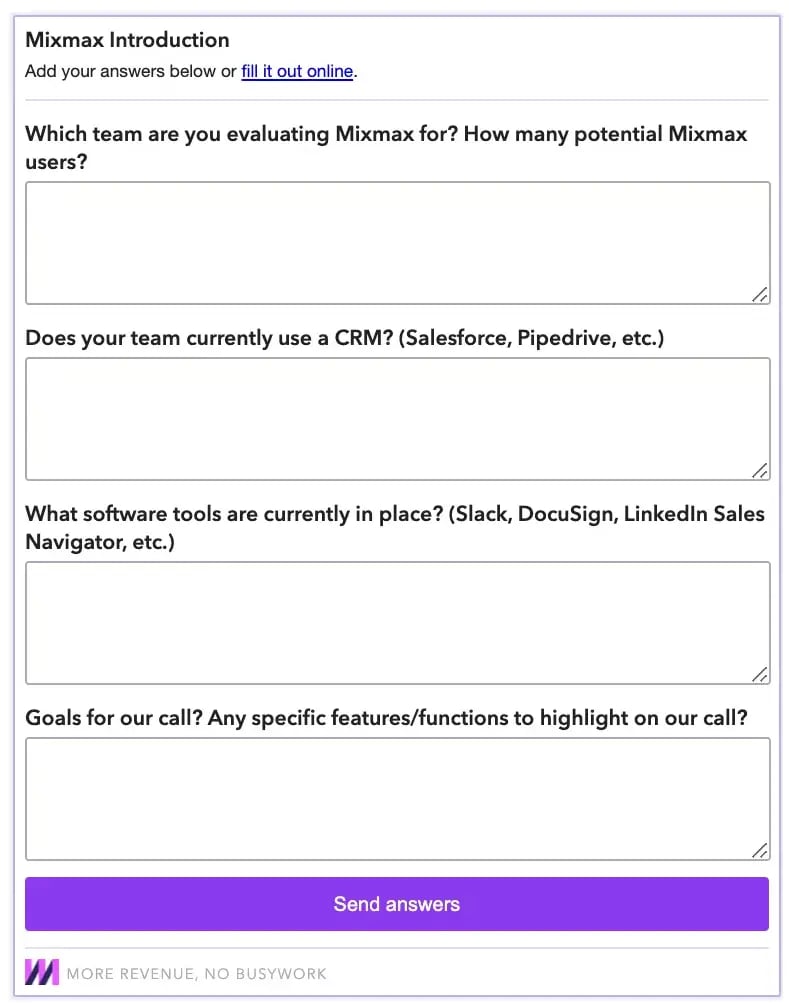
Mixmax qualification survey example
With Mixmax, you can also automate bounced email alerts (specifically for outbound SDR teams) to trigger updated contact data in Salesforce, so CRM data stays clean and reliable.
Or, automate call tasks to call prospects after they engage with your email so you’re always reaching prospects at key moments—for a significant increase in prospect interest and call relevance.
Suppose you want to easily log and execute call tasks within Gmail. In that case, use Mixmax’s sidebar feature to easily integrate calls into your existing workflow, without switching tools, tabs, and interfaces.
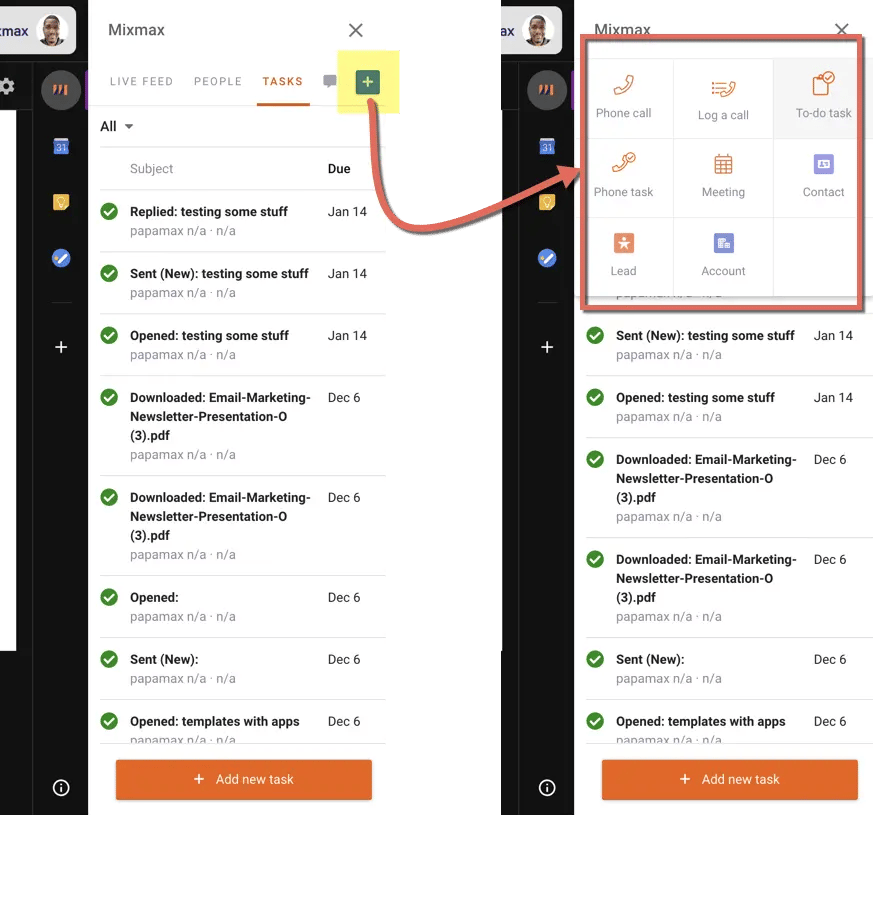
Mixmax’s sidebar feature lets reps view and edit tasks, execute call tasks, track live team feeds, and access contact information without leaving Gmail
Sales teams can gain productivity by going after the right customer and not wasting time pursuing prospects who are unlikely to convert.
Align sales and marketing to figure out who your ideal customer profile (ICP) is and make them the key focus of your outreach for new prospect generation.
The firmographics of your target company/persona will vary depending on each department’s area of focus: marketing teams should concentrate on their BP’s personal and demographic data, as well as where and why they’re looking for you. Sales teams’ BP should be centered around a person’s challenges, role, and how that relates to your value proposition.
Copy our editable buyer persona template for ideas on how to flesh out your ICP.
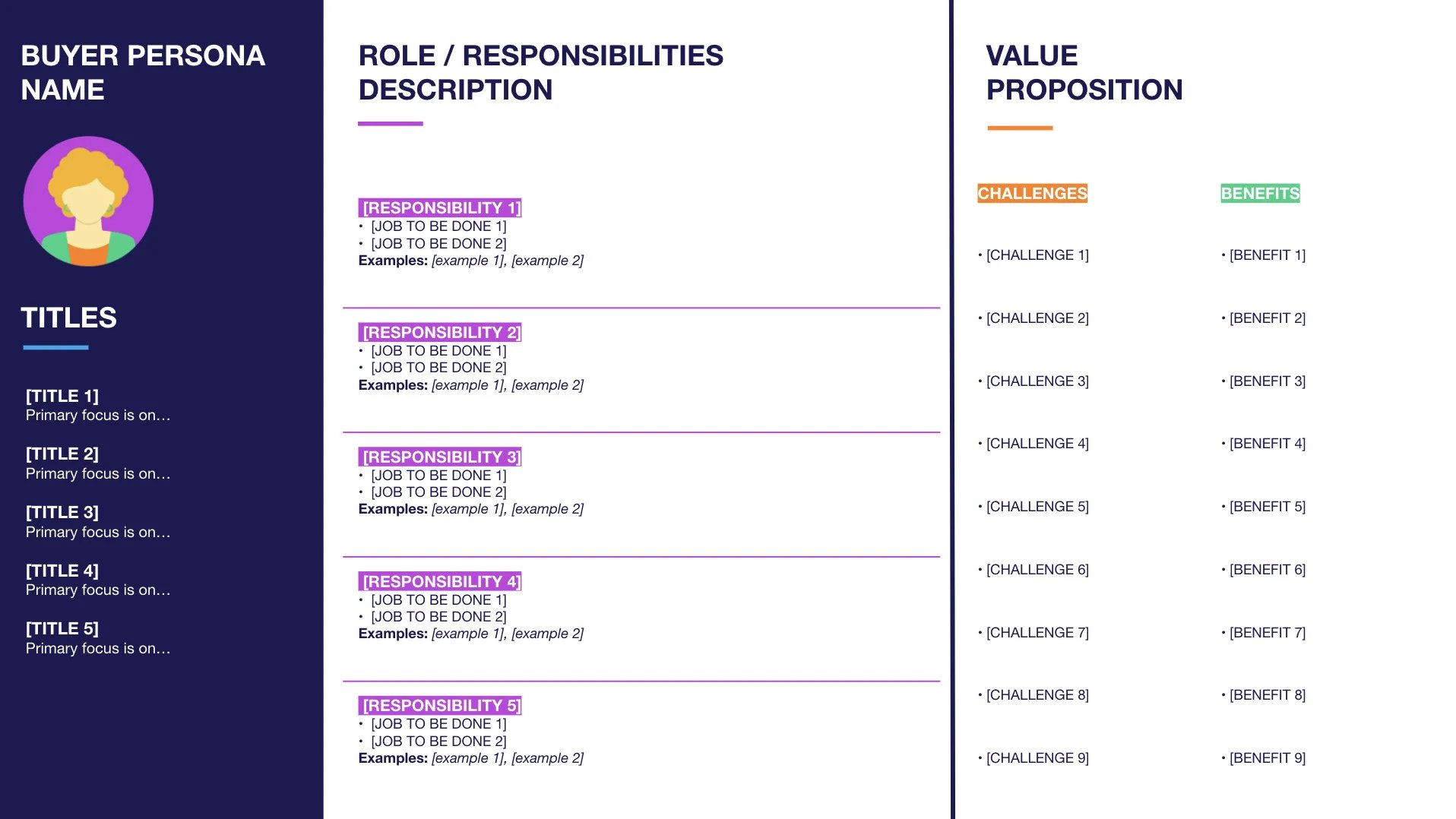
Mixmax buyer persona template
Sales teams can use their buyer personas and ICPs to inform prospect research and identify those most suitable for your solution, which saves you from weeding out the rest.
Finding tools that enable you to do personalized outreach at scale is what makes your sales processes more efficient and scalable.
Use Mixmax sequences to structure outreach with stages incorporated into it, like LinkedIn connection requests to manual email task stages, so reps can move faster while personalizing their messaging per recipient. You can handpick accounts, or specific contacts you want to send a personalized message to, without manually creating a custom path for each account or recipient.
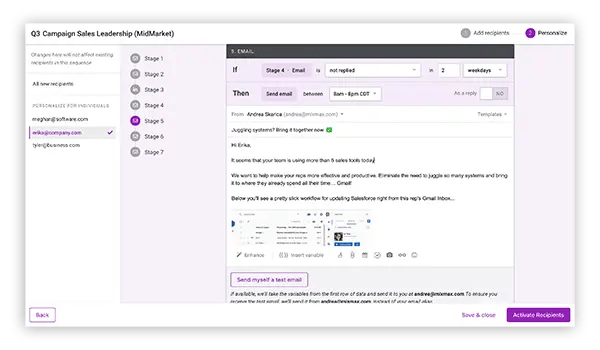
Mixmax’s sequences are structured and come with stages to easily personalize outreach at scale.
Consistent, personalized outreach boosts your chances of getting a response and converting more prospects, which enhances productivity and saves valuable time by getting more deals in the pipeline, faster.
Set clear guidelines, rules, and criteria for reps to follow before placing new prospects in the pipeline so they don’t waste their time with a ton of unqualified opportunities.

Work with RevOps to build a report to determine whether reps are going after the right personas (who they’re prospecting, why, and from what accounts)—and for a solid overview of what reps are doing and where they’re spending their time.
Then, use these findings to further streamline processes and qualification steps.
There are many things throughout the day that can distract sales reps—like shooting off quick email responses or responding to callbacks—so make sure to schedule and block time according to what pipeline-generating activities you’re trying to accomplish.
Mixmax helps busy sales teams in fast-growing companies streamline prospecting with features like:
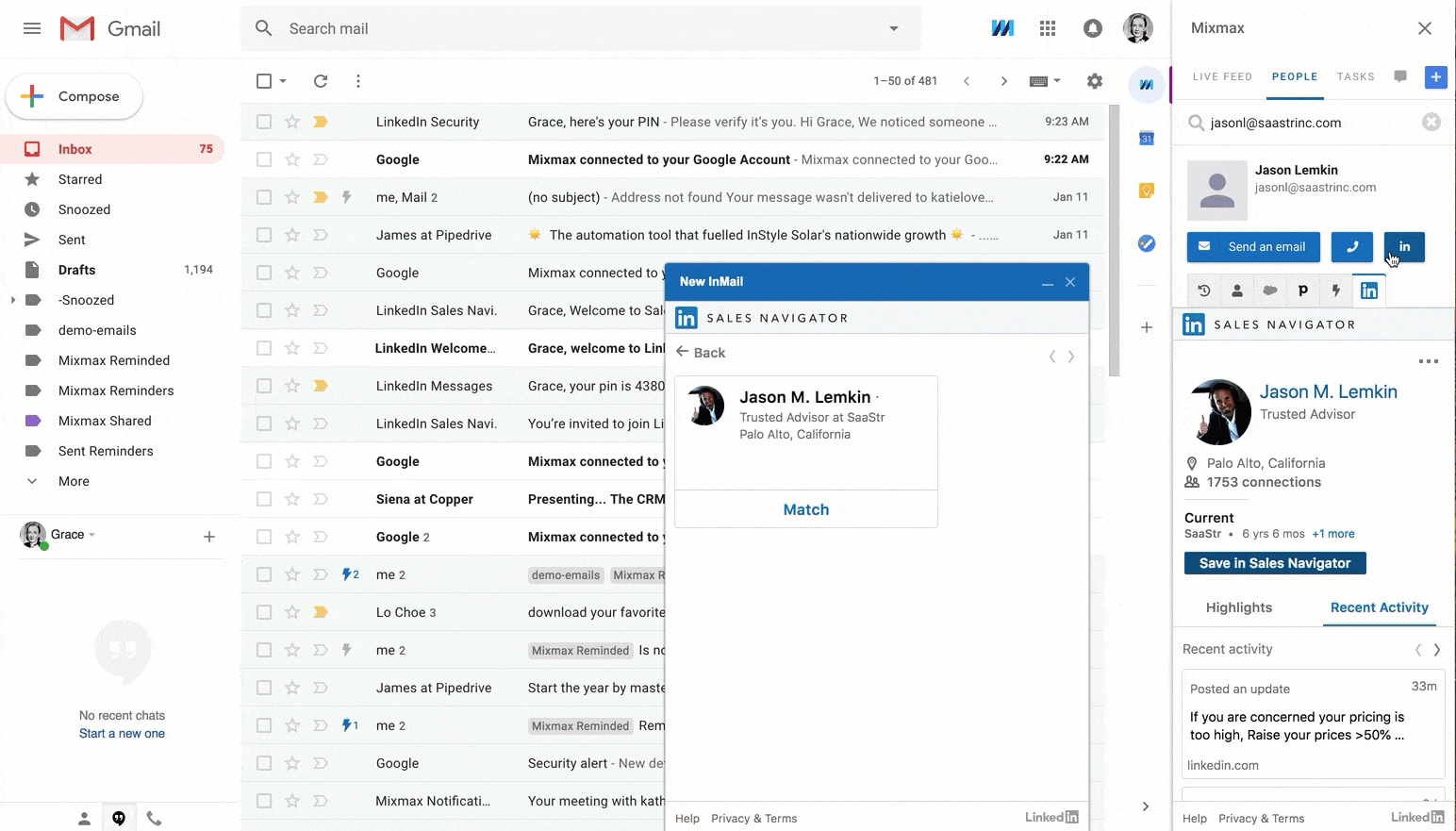
Mixmax’s LinkedIn Sales Navigator integration makes prospecting simple and more productive
Show prospects (rather than tell them) the benefits and value of your product with engaging video content.
Videos help reps reach and engage prospects faster while getting key messaging across.
Think about it: they’re more attractive and appealing for prospects (or anyone) to click into and engage with, versus receiving an email loaded with text.
This can save sales teams valuable time and boost productivity by getting more prospects in the pipeline with less turnaround time (like sending them more emails, or engaging as much).
Part of any sales leader’s responsibility is to enable reps with the right tools, training, and support to effectively do their job.
Proper sales enablement means your internal processes are geared toward helping reps prospect and engage with buyers at each stage of the sales process.
Make sure cross-departmental (marketing, product) teams are encouraged to develop a feedback loop, so they’re continually improving existing processes and looking for and refining ways to support sales.
Then, enable sales teams with sales productivity tools like a sales engagement platform that doesn’t disrupt their current workflow, doesn’t require lengthy training, and has all the functionalities they need—while allowing them to scale and improve.
With Mixmax, reps don’t have to jump between tabs, tools, or interfaces to work at optimum performance. By having everything in one place and not having to switch between web apps, reps can save valuable time sourcing information.
Mixmax also integrates with Dropbox, giving reps all the content and information they need, right from Gmail.
Even when your salespeople are doing their best, they require enablement with the tools and training necessary to boost productivity—and hit the numbers you need.
Use the above guide to 10 sales productivity tips to detect and drive the changes that increase productivity.
Then, use a sales engagement solution like Mixmax so reps can work at peak productivity: engaging prospects, following up with sequences, placing calls, tracking engagement, and scheduling meetings all from their Gmail inbox.
A salesperson can increase productivity by:
Salespeople fail for a variety of reasons, some of which include:
The best ways to increase sales productivity are:
Once upon a time in a galaxy far, far away, Yesware was the go-to solution for AEs doing email outreach.
Times change.
And, while it’s made a valiant effort, Yesware just hasn’t been agile enough to maintain its position.
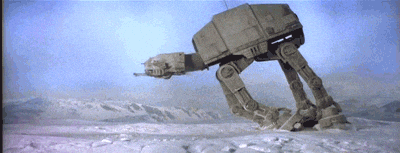
Sure, Yesware bills itself as a sales engagement solution but, truth is, the features leave a little something to be desired.
Ok, a lot.
Truth is, these days, it’s just not part of the sales engagement conversation anymore.

