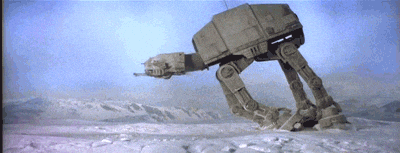Taking notes during a meeting, finding new leads, sending 100 cold emails — these used to be time-consuming sales activities.
Now, thanks to sales software, they can be heavily automated, along with many other repetitive sales tasks.
One slight problem, though.
Sales leaders have gone a bit overboard with new tools. In fact, 45% of sales reps are overwhelmed by the number of tools in their tech stack, according to the 2024 Sales Trends Report.
So, what are the essentials? Which tools can sales reps not live without?
Today, we’ll help you build the ultimate sales toolkit for SMBs in 2025. We’ll cover the top 7 salestech categories and their key features. These will enable you to spend more of your day doing what tech can’t — forming lasting relationships — without becoming a servant to your machines.
|
|
1. Customer Relationship Management Software (CRM)
A CRM enables you to track customer details and leverage that information to do cool things like send highly personalized emails:
“Happy birthday Rick!
Thank you for being a valued customer here at Turtle Hats. We’d like to extend to you a free hat for your turtle, James III, as a gift. Enjoy!”
In all seriousness, a CRM is likely going to be the cornerstone of your sales toolkit as an SMB. It’s where you’ll track the progress of deals, review a prospect’s communication history, and access key reports that help you make data-driven sales decisions.
But that’s just scratching the surface. Modern CRMs are sales toolkits themselves. They’re packed with features that automate repetitive sales tasks, enhance sales tracking, and help reps perform at their best.
Key CRM features
- Visual sales pipeline tracking
- Contact and account management
- Sales analytics and reporting
- Sales automation
- Lead management, routing, and scoring
- Collaboration tools, like task assignment and shared notes
- Integrations with email, phone, and other sales tools
Example
Salesforce is a cloud-based customer relationship management (CRM) platform that helps businesses manage sales, marketing, and customer service interactions. SMB salespeople will find value in its lead tracking, opportunity management, contact organization, sales forecasting, and performance analytics to streamline sales processes and improve customer engagement.
Reps can also create custom dashboards to track important tasks and metrics from cold calls made today to revenue closed this year.
Example of Salesforce dashboard
2. Sales Engagement Software
Sales engagement platforms are a vital part of any sales toolkit. They help reps engage at scale in a personalized way with their leads, prospects, and customers across various channels — mainly email, phone, and social media.
A resourceful rep armed with one of these bad boys could reasonably send 100 highly targeted and personalized cold emails per day.
How?
Because of multichannel outreach sequences. These are essentially roadmaps for effective outreach, which contain templates for emails and LinkedIn messages.
Each template includes smart fields that auto-fill with the recipient’s contact and company information — for example {company name} would fill with “Salesforce” if you were reaching out to a VP at Salesforce.
This combination of pre-written messaging and auto-personalization makes outreach 10x faster than crafting it all from scratch.
How sales sequences boost sales performance
Another top benefit of sales sequences is that they enable you to standardize your highest performing outreach processes and best practices across your team.
A sales sequence is essentially a set of steps, spread across weeks or months, that a rep should take to get a certain outcome from a potential or current customer.
You can create sequences for a variety of outreach scenarios:
- Booking a sales meeting with a new lead
- Following up after a successful demo
- Managing contract renewal
When a rep pulls up their dashboard on a tool like Mixmax, they’ll see where each of their contacts is within their respective sequence, and they’ll know what action to take to move them closer to that desired sales outcome.
Here’s an example of a multichannel sequence in Mixmax:
Example of cold prospecting sequence
Key sales engagement software features
- Multichannel outreach sequences
- Email templates
- AI lead engagement scores
- AI email writing tools
- One-click meeting schedulers
- Task automation
- Tools for SDRs, AEs, and CSMs
Example
Mixmax is a sales engagement platform built for your entire sales team, not just SDRs. With it, your reps can easily create and execute multi-channel sequences, track lead engagement, and create engaging emails using in-email polls, surveys, one-click meeting schedulers, and more.
Example of a LinkedIn step in a multichannel sequence
3. Signal Tracking Software
Signal tracking software helps sales teams monitor key activities across social media, online communities, website visits, and in-app usage. These tools detect “signals” — moments when prospects or customers show buying intent or engage with your brand.
For example, if a prospect visits your pricing page multiple times or mentions your product in a LinkedIn post, signal tracking software notifies your team so they can act quickly.
Key signal tracking features
- Real-time monitoring of social mentions, hashtags, and keywords.
- Website tracking to identify prospects visiting high-value pages.
- In-app usage tracking to highlight engaged or struggling users.
- Alerts & notifications for high-priority signals like pricing page visits.
Example
Common Room is a signal-tracking platform designed for modern sales teams.
It enables you to:
- Monitor brand mentions and competitor discussions across digital communities.
- Track website activity, like prospects revisiting key product or pricing pages.
- Identify in-app behaviors that indicate readiness to buy or need for support.
With Common Room, SMBs can act on timely insights to personalize outreach and close deals faster. Plus, you can use these insights in your multichannel sequences using Mixmax.
4. Contract Management Software
Contract management software enables sales teams to create, collaborate on, e-sign, and manage sales contracts and proposals.
It’s not the sexiest category, but it’s essential nonetheless.
Contract management tools usually offer a template library and a drag-and-drop editor that enable you to quickly draft new sales documents.
They also typically come with document tracking tools. These help you track how clients are interacting with your documents — for example, you may receive a notification when someone has opened your sales proposal or signed your contract.
Overall, contract management is a crucial component of your sales toolkit. It keeps your team organized and speeds up the closing and renewals processes.
Key contract management software features
- Contract automation
- E-signature
- Collaboration tools like redlining
- Drag-and-drop document editor
- Contract and proposal template library
- Document tracking
Example
PandaDoc is a contract management software that, along with the features listed above, also offers approval workflows, deal rooms for closing deals, and other contract automation features.
Example of the drag-and-drop document editor
5. Meeting Assistant Apps
Using a meeting assistant app is like having your own personal scribe.
The AI-powered software “attends” your virtual sales meetings and takes notes, records the meeting, and even summarizes the next steps, key points, and action items.
This way, instead of scribbling notes, you can focus on looking the prospect in the eye, making them feel heard and understood, and trying to remember what that sales influencer on YouTube said about handling the objection that they just brought up.
A meeting assistant also ensures your notes are accurate, comprehensive, and, well, legible (calling out those with chicken scratch handwriting).
And with automated summaries, your other sales team members can prepare themselves for the next stage in the sales process without having to listen to your synopsis or read the entire transcript.
Key meeting assistant features
- AI-powered note-taking
- Meeting summaries
- Automated transcription and recording
- Action item capture
Example
Mixmax offers an AI meeting assistant inside of its sales engagement platform, allowing you to kill two birds with one purchase (no birds were actually harmed in the making of our products).
The AI assistant can:
- Record and transcribe your meetings for future playback
- Take notes on key topics and action items
- Email all attendees a meeting summary with next steps mere minutes after the call
Say goodbye to trying to interpret your scribbles after a call!
6. Sales Intelligence Software
Sales intelligence software comes in a variety of forms, from small prospecting tools for finding email addresses to full-scale AI-powered sales analytics platforms that tell you if opening your cold calls to Oklahomans with “hello” is better than “howdy.”
An SMB looking to get more leads should probably opt for a B2B database, a must-have in your sales toolkit. It provides contact and account data reps can use to connect with leads and personalize outreach.
These tools enable you to build lead lists that match your ideal customer profile, identify decision-makers, find mobile numbers and emails, enrich your CRM, and more.
Key sales intelligence features
- A large B2B contact database
- Firmographics, demographics and technographics (aka intel about the company, the contact, and the tech they’re using)
- Ideal lead filtering and search
- Buying intent signals
- Decision-maker email addresses and phone numbers
- Data enrichment
Example
Cognism is a B2B database platform that provides users with accurate contact and account data, from B2B email addresses and mobile numbers to company size and recent news. Use the AI-powered search to quickly build targeted lists of leads. Or, connect Cognism with your CRM to auto-enrich your contact and account records with fresh information.
Example of AI lead search
7. Sales Forecasting Software
Sales forecasting software helps your business make predictions about future sales, pipeline volume, and close probability.
This enables you to make data-driven sales plans and set realistic revenue targets.
It’s worth noting that you’ll likely find forecasting functionality in your CRM.
The point of adding sales forecasting to your sales toolkit is to gain access to more accurate predictions, to go from a sage-in-training to a wizard with an all-knowing orb (I’m exaggerating, but you get the point).
For instance, Pipedrive offers close probability and basic revenue forecasting. However, its predictions won’t be as accurate as a tool that takes into account real-time market trends and economic factors to make its predictions.
That said, if forecasting isn’t a current priority, you’ll be fine using the forecasting tools in your CRM (keep in mind though, they may be restricted to premium tiers).
Key sales forecasting software features
- Historical data analysis
- Pipeline weighted probability and deal predictions
- Multivariable forecasting algorithms (considers seasonality, market conditions, and other factors)
- Custom visual dashboards
- CRM integration (syncing with existing customer data and sales activities)
- Custom reporting by product, territory, and team
Example
Clari is a sales forecasting platform that uses AI and your market’s past deal data to forecast renewals, new business, and pipeline volume. Users can create custom dashboards to track critical sales metrics. And with scenario modeling, reps can identify and prioritize the deals that are most likely to close.
Example of AI-powered pipeline projection
Add Mixmax to your sales toolkit
2025 is the year of authenticity and personalization, and your sales toolkit should reflect that shift.
Spray and pray outreach, on the other hand, is six feet underground.
So consider bolstering your sales toolkit with Mixmax, the easiest-to-use sales engagement platform out there. It makes personalized outreach a breeze.
Sign up for a trial to see how it can help you book more meetings and close more deals:
Frequently asked questions about sales toolkits for SMBs
What criteria should SMBs use to prioritize tools when building their sales tech stack?
SMBs should focus on tools that address their immediate pain points, such as CRM for organizing customer data or sales engagement software for efficient outreach. Start with versatile tools that offer multiple functionalities, then scale with more specialized tools as needed.
How can SMBs measure the ROI of the tools in their sales toolkit?
SMBs can measure ROI by tracking key metrics like increased lead-to-close rates, time saved on repetitive tasks, and revenue growth directly tied to tool usage. Many platforms also provide built-in analytics to help quantify results.
Are there budget-friendly options for SMBs that want to adopt sales tools but have limited resources?
Yes, many sales tools offer free tiers or affordable pricing plans for SMBs, such as Mixmax’s free plan for basic sales engagement or Pipedrive’s budget-friendly CRM. Prioritize tools that grow with your business and offer scalable features.