Sales tracking is an essential part of sales because, as the saying goes:
“You can't improve what you don't measure.”
Even if you’re quick to find some personal counterexamples to Peter Drucker’s adage, you have to admit that tracking your team’s activity does lead to steady performance boosts, especially in sales.
Knowing which actions lead to desired outcomes and failures, and the reasons behind these relationships, helps you find clever ways to optimize your sales process, content, and tactics.
Today we’ll define sales tracking software, outline its major features, and give you three tools so you can automate sales tracking and focus on executing.
What is sales tracking software?
Sales tracking software refers to any digital tool that helps you track your team’s sales activity and performance throughout the sales process.
With them, you can quickly find the answer to questions like the following:
- How many calls a specific sales rep made last month?
- What’s the difference in reply rates between our two cold email sequences?
- What’s the engagement status of this lead who just opened my email?
Another component of sales tracking software is sales analytics, which enable you to dig deeper into your sales processes, content, and activities to identify what’s working and what isn’t.
Essentially, these tools help you stay in the know and make data-driven decisions.
Usually, you won’t find sales tracking software as a standalone product.
Instead, it’s typically a feature set within a larger-purpose sales software tool, such as a CRM or a sales engagement platform. We’ll recommend some great options later on.
Key features of sales tracking software
Below we cover the five most important features to look for when evaluating sales tracking software: lead management, sales activity tracking, sales rep performance metrics, content performance metrics, and real-time alerts.
Lead management tools
Sales tracking software makes it easy to track where leads are in the sales process and assess their current levels of engagement.
For example, you could pull up a lead’s average reply rates, open rates, and other behavioral metrics that indicate their readiness to buy.
With this knowledge, you can prioritize the high-quality leads and use your time wisely.
Sales activity tracking
Sales managers use sales tracking software to monitor and count activities like phone calls, meetings booked, demos held, proposals sent, and deals closed across different timeframes, teams, and reps.
For example, if a manager wanted to know why a certain SDR was so below quota, they might first use the sales tracking software to check the rep’s average number of cold emails per day over the last two months.
On a more global scale, sales managers also use this feature to identify activities which commonly lead to successful outcomes. This intel allows them to then replicate these activities across the team.
But it’s not only sales leaders who benefit from activity tracking.
Reps use this data as well — mostly to hit daily targets, monitor their progress towards sales goals, and stay motivated.
Typically, they’ll have a dashboard where they can see their most important activity metrics.
By the way, if you use Mixmax, you can integrate it with Salesforce to create 30+ reports and build a sales dashboard like the following:

Sales rep performance metrics
Sales tracking software also helps you track the performance of individual reps and customer-facing teams.
It helps you answer questions like:
- “Which rep is booking the most meetings?”
- “What’s the win rate of the Account Executive team?”
- “How do the reply rates on SDR team A compare to SDR team B?”
For example, in the right-hand side of the below image, you’ll see the email open rates for each sales rep, as well as the overall email open and reply rate of the entire team.
 Insights like these enable you to easily identify which reps and teams are performing best. Properly informed, you can identify why that’s happening and use this intel to coach other reps.
Insights like these enable you to easily identify which reps and teams are performing best. Properly informed, you can identify why that’s happening and use this intel to coach other reps.
Content performance metrics
In sales, it’s critical that you know how each of your email sequences, emails, links, and attachments are performing. You need to find the best ones so you can use them more frequently, not to mention build other sales content that emulates it.
Sales tracking software makes this simple by tracking data like open rates, replies, clicks, and conversions.
For example, below you’ll see a comparison of three outreach sequences by click rate:

With intel like this, your SDRs, AEs, and CSMs can scale effective content and retire the underperforming email templates, case studies, or whatever else you’re sending to move lead through the pipeline.
Real-time alerts
Set up real-time alerts in your sales tracking software to receive messages and notifications about lead activity.
This ensures you reply to hot leads quickly and never let sales tasks fall through the cracks.
For instance, you might configure Mixmax to alert you through email or Slack whenever a prospect clicks on a link in your email.
![]()
Then you can make a warm follow-up call and ask them what they thought of the content you sent their way.
The 3 best sales tracking software tools
Below are some sales tracking software to consider implementing.
Mixmax is a sales engagement platform for managing and tracking activities related to sales outreach across the revenue-side of your business.
And Salesforce and Pipedrive are robust CRMs with great reporting and sales tracking features.
Mixmax: Sales engagement platform with sales tracking
Mixmax is a sales engagement platform that helps your SDR, Account Executive, and Customer Success teams track sales activity, monitor leads, and run multi-channel personalized outreach sequences.
Its sales tracking features include:
- Real-time lead activity alerts.
- Content performance analytics.
- Rep performance metrics.
- Email, call, and LinkedIn activity tracking.
- Salesforce integration and engagement reports.
The variety of data points will help you identify which sequences, reps, emails, and sales processes are performing best, so you can double down on them.
Uniquely, you can integrate Mixmax with Salesforce to unlock 30+ one-click sales engagement reports, covering everything from calls made today to meetings booked this month.

If you do a lot of outbound sales, especially via email, then this is the tool for you.
Not only does it help track sales activity.
It also helps you manage and automate that activity, especially with respect to your outreach to leads, prospects, and customers.
SDR use case
For example, an SDR could create a month-long multichannel cold outreach campaign consisting of call tasks, automated emails, and LinkedIn tasks.
Here’s an example of what we mean:
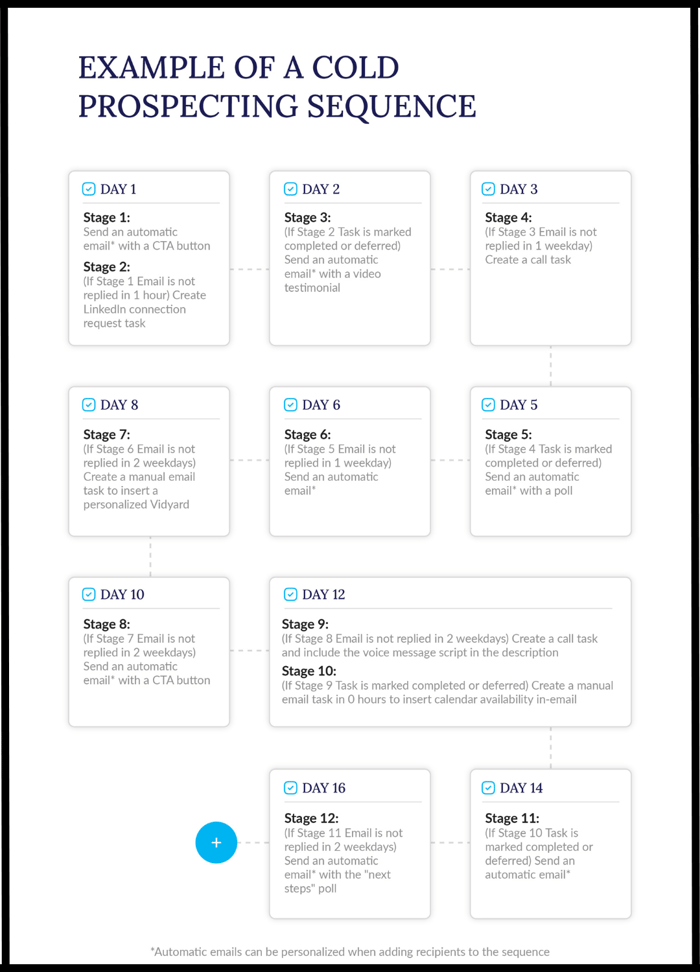
On their dashboard, the rep can see which tasks they have to do today to move leads through the active sequences.
If they have 54 emails to send, they can send them with a click of a button. And thanks to templates with smart fields, all the emails will be personalized (learn more about personalization at scale).
All the while, reps can track each lead’s engagement in the form of open rates, replies, clicks, and other metrics.
AE use case
Another example of sales outreach automation is an AE creating an email template for whenever a prospect mentions another competitor in their objection.
When this happens, the AE can quickly tweak the template to fit the specific prospect and hit send.
And the metrics over time will tell them how well this email works, allowing the AE to adjust it accordingly.
Sales leader use case
What about sales leaders? How do they use Mixmax?
Mostly for coaching, performance monitoring, and process improvement.
Managers, RevOps leaders, and VPs can use activity metrics and reports to monitor their sales reps, spot areas for improvement, and identify bottlenecks in the sales process.
Overview
Overall, Mixmax helps the entire revenue-side of your business conduct personalized outreach at scale and gain insight into the effectiveness of this outreach so you can intelligently improve it.
Pricing
- Free Plan: Includes calendaring email productivity tools for small teams.
- SMB: $29 per user per month.
- Growth: $49 per user per month (sales automation for growing teams).
- Growth + CRM: $69 per user per month (sales engagement w/ Salesforce or HubSpot integration).
- Enterprise: Reach out for a quote. (more customization options for larger teams).
Salesforce: CRM with top-tier custom reporting
Salesforce is an analytics wonk’s dream.
Equipped with a ton of custom and advanced reporting features, Salesforce’s Sales CRM is great for sales teams that crave deep and sophisticated insight into their sales activity and performance.
Their custom reports make it easy to answer questions like:
- Which sales team is leading in new revenue won?
- What event has led to the most sales opportunities created?
- Which AE has the highest close rate?
- Which CSM activities lead to the most upsells?
You can build out custom reports easily with their reporting dashboard, where you select from dozens of different filters and choose the correct time frame.
If you’re a Salesforce administrator extraordinaire, you can take reporting to the next level with their advanced reporting functionality (only accessible with Enterprise plan).
These include features like cross filters (for exception reports), summary formulas for complex calculations, row level formulas, and even historical trend reporting.
If you want to unlock even more reports about your outbound sales activities, connect it with Mixmax to access 30+ out-of-the-box reports.
Pricing
- Starter Suite: $25 per user per month.
- Pro Suite: $100 per user per month.
- Enterprise: $165 per user per month.
- Unlimited: $330 per user per month.
- Einstein 1 Sales: $500 per user per month.
HubSpot CRM: Free all-in-one CRM
HubSpot CRM is a free all-in-one CRM for customer support, marketing, and sales teams.
The platform comes with basic sales tracking features like visual sales pipelines, sales activity dashboards, email analytics, and lead management.
Sales leaders can easily generate reports on anything from sales activity to individual rep performance.
That said, on the free plan, there are no advanced analytics or reporting capabilities.
However, if you upgrade to Professional Sales Hub (at $90 per seat per month), you unlock features like sales forecasting, call transcription, and sales content analytics.
Consider using Mixmax and HubSpot together via their integration to supercharge your sales outreach.
Pricing
- Free Plan: Comes with basic CRM tools for customer support, marketing, and sales.
- Sales Hub Starter: $15 per seat per month.
- Sales Hub Pro: $90 per seat per month (includes forecasting, content analysis, and other advanced sales tracking tools).
- Sales Hub Enterprise: $150 per seat per month.
Wrap-up
Sales tracking helps sales teams monitor progress towards goals, identify bottlenecks, and improve sales performance via insights into the effectiveness of sales actions, campaigns, and content.
But you don’t want to be doing this with excel. You’d go insane.
Invest in a sales tracking software that’ll help you track and analyze the sales activities that impact your bottom line.
For one that’s remarkably easy-to-use, customizable, and designed for multichannel sales outreach, check out Mixmax.



