
Have you ever looked at a job description that included “regularly updating Salesforce” and thought to yourself, “Man, I love that”?
Didn’t think so.
We all know what a pain it is for sales reps to have to sign into Salesforce to log activity and update accounts.
The truth is, if your sales team doesn’t have Salesforce automation, people won’t want to join your organization.
And chances are those who are already on your team aren’t having a jolly good time because they don’t have the tools they need to be successful.
So what’s the solution here?
Salesforce Gmail integration. Boom.
Here’s what you’ll learn in this post:
If you’ve never heard of a Salesforce and Gmail integration, you’re in for a treat.
True integration will help your sales team achieve a seamless workflow.
Tedious admin work will be a thing of the past. Suddenly, AEs, SDRs, and CSMs will have time to focus on prospects and clients.
How?
Simple: By connecting your CRM to your Gmail account.
This will transfer all relevant information from your email to Salesforce in real-time. In some cases, setting up the integration and synchronization between both platforms is achieved in mere minutes.
Fun fact: Our sales engagement solution has this feature built-in.
See a Salefsorce Gmail integration in action
Use Mixmax to increase your reps’ productivity and achieve pipeline success.
71% of sales reps say they spend too much time on data entry. These same reps also spend 28% of their day in their emails.
In a perfect world, you’d have your team do less data entry while still accessing all CRM data in the environment they spend so much of their time in–email.
When you adopt a sales productivity tool that seamlessly integrates Salesforce with G Suite, that utopia becomes a reality.
By automating tedious admin work, your sales team will have:
| Related post: 3 Salesforce Automation Hacks for Revenue Teams |
We’ve all been there: Forced to input the same information in two different places because data syncing is non-existent.
This redundant work causes problems for both you as a sales manager, as well as your reps.
By having to perform the same task multiple times, reps are more likely to:
On average, only 40% of all sales updates are ever entered in a CRM. Combine that with sales reps spending 21% of their time researching incomplete data in Salesforce, well…
*SALES MANAGERS EVERYWHERE SHUDDER*
If all that customer data is slipping through the cracks and your reps are wasting time searching for data that doesn’t exist, you’ve got a disaster on your hands.
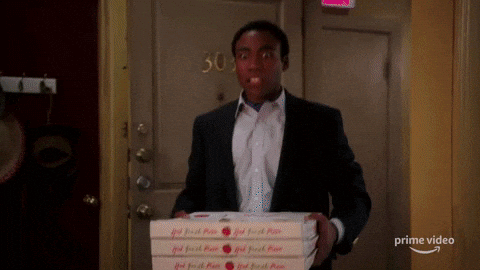
Ensuring that your Salesforce records are accurate is vital for sales managers as it allows you to:
Sales engagement comes from automating the sales process to the point where there needs to be less (or no) manual intervention–all while delivering a personalized experience.
Engagement at scale allows recipients to reply or book time with just one click, which enables you to automate follow-ups and tasks based on their engagement.
How do sales engagement and automation tie into Salesforce?
Example: A client signs a contract. A thank-you email is sent via Gmail. The status of your opportunity is updated in Salesforce. The account is reassigned to a CSM. All without any manual intervention.
Whether some of your team members are pursuing other opportunities, getting promoted within your organization, or simply going on vacation, the handoff of accounts is inevitable.
Without an integration that keeps Salesforce up to date:
We covered why your team needs a Salesforce integration with G Suite.
But what are the benefits of being able to access your CRM directly from your inbox?
Those benefits include:
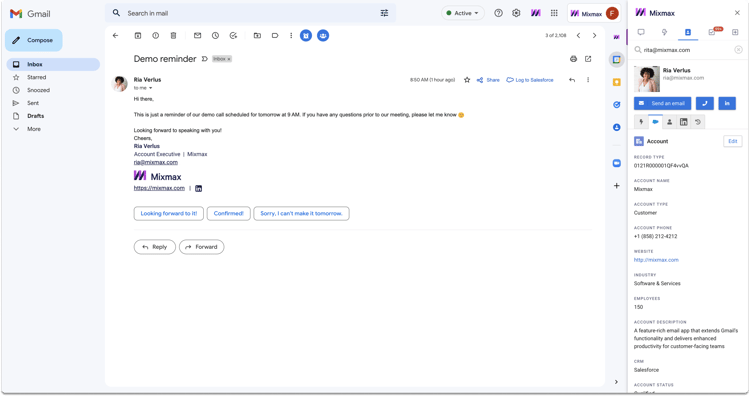
If you’re looking for an integration tool that can easily connect Salesforce to your team’s G Suite corporate email accounts, ask yourself these questions before making a decision.
If the answer to these questions is “yes,” then you’re looking for a sales engagement tool to help you manage your entire sales cycle (ahem, Mixmax).
If you don’t want additional features and enhancements that will make your team exponentially happier, you can look into a simple Salesforce Chrome extension for your browser.
See a Salefsorce Gmail integration in action
Use Mixmax to increase your reps’ productivity and achieve pipeline success.

Rita Melkonian is the content marketing manager @ Mixmax with 8+ years of experience in the world of SaaS and automation technology. In her free time, she obsesses over interior design and eats her way through different continents with her husband & daughter (whose fave word is "no").
Once upon a time in a galaxy far, far away, Yesware was the go-to solution for AEs doing email outreach.
Times change.
And, while it’s made a valiant effort, Yesware just hasn’t been agile enough to maintain its position.
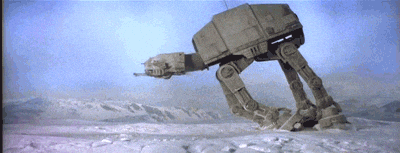
Sure, Yesware bills itself as a sales engagement solution but, truth is, the features leave a little something to be desired.
Ok, a lot.
Truth is, these days, it’s just not part of the sales engagement conversation anymore.

