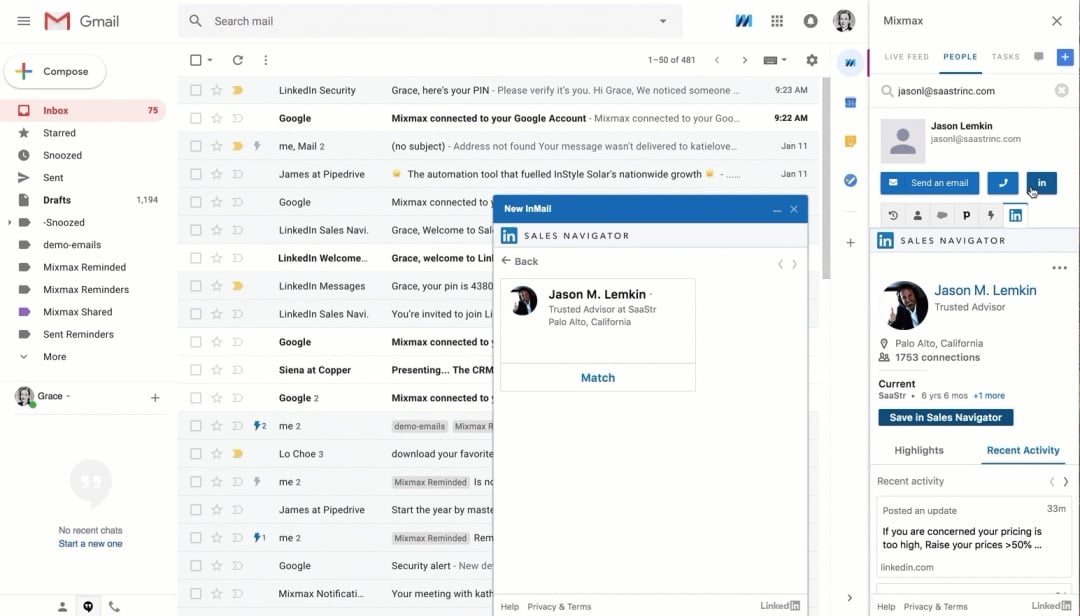Watch the release video with lead engineer, Ryan.
If you’re in a customer facing role, you likely spend a lot of time on LinkedIn. That’s why we’re excited to announce our new integration with LinkedIn Sales Navigator: simplifying prospecting, icebreaking, and engagement for salespeople, recruiters, success teams, and anyone else communicating between organizations.
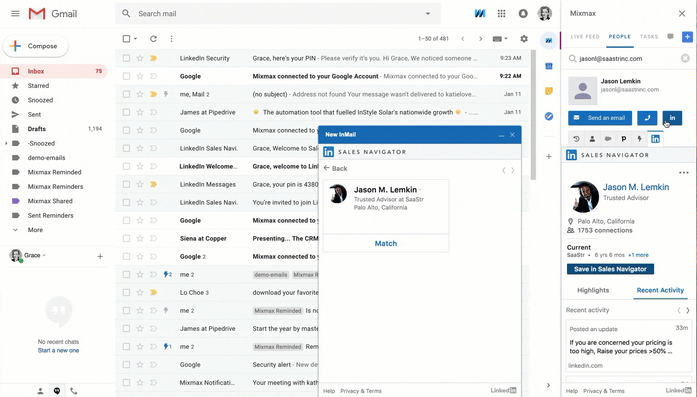
Connect & engage with professionals using LinkedIn Sales Navigator within Gmail.
You can now send InMail and connection requests directly from Gmail. You’ll also see profile information, recent activity, and suggested icebreakers, to help you write better emails and stick out from the crowd.
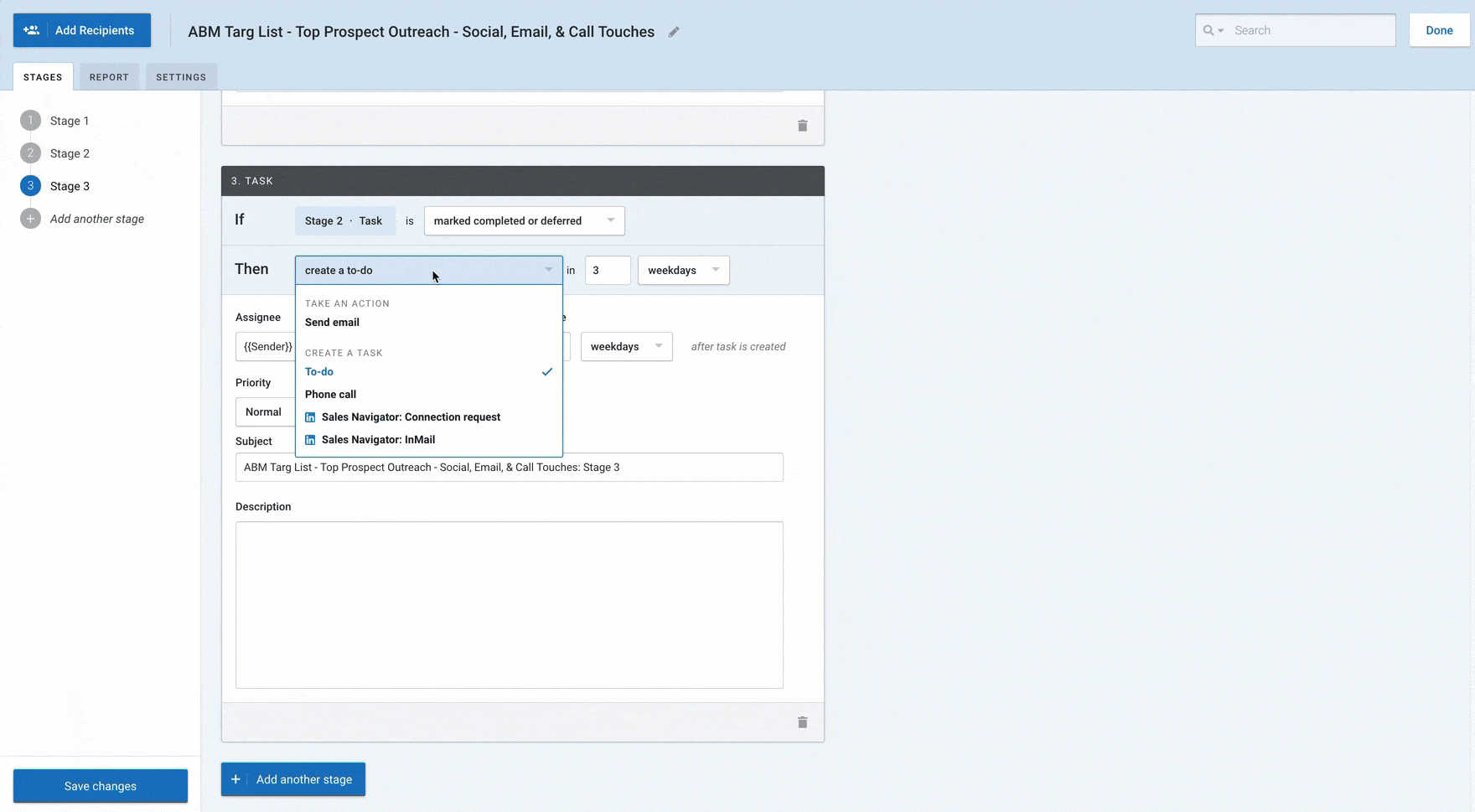
Automate your day with LinkedIn Sales Navigator directly in rules and sequences.
You can:
- Add InMail and connection requests as follow-up steps in sequences. Teams that do get higher response rates!
- Schedule InMail or connection request tasks to follow-up based on engagement or time. For example if your prospect opens your email more than 5 times, send them a connection request.
Try it today
Today, the integration is available to all Mixmax customers on Growth plans or higher. You’ll also need a LinkedIn Sales Navigator Team or Enterprise license. To connect your account, simply navigate to the LinkedIn “in” tab on your Mixmax sidebar and enter your LinkedIn Sales Navigator account credentials. New to LinkedIn Sales Navigator? Start here.