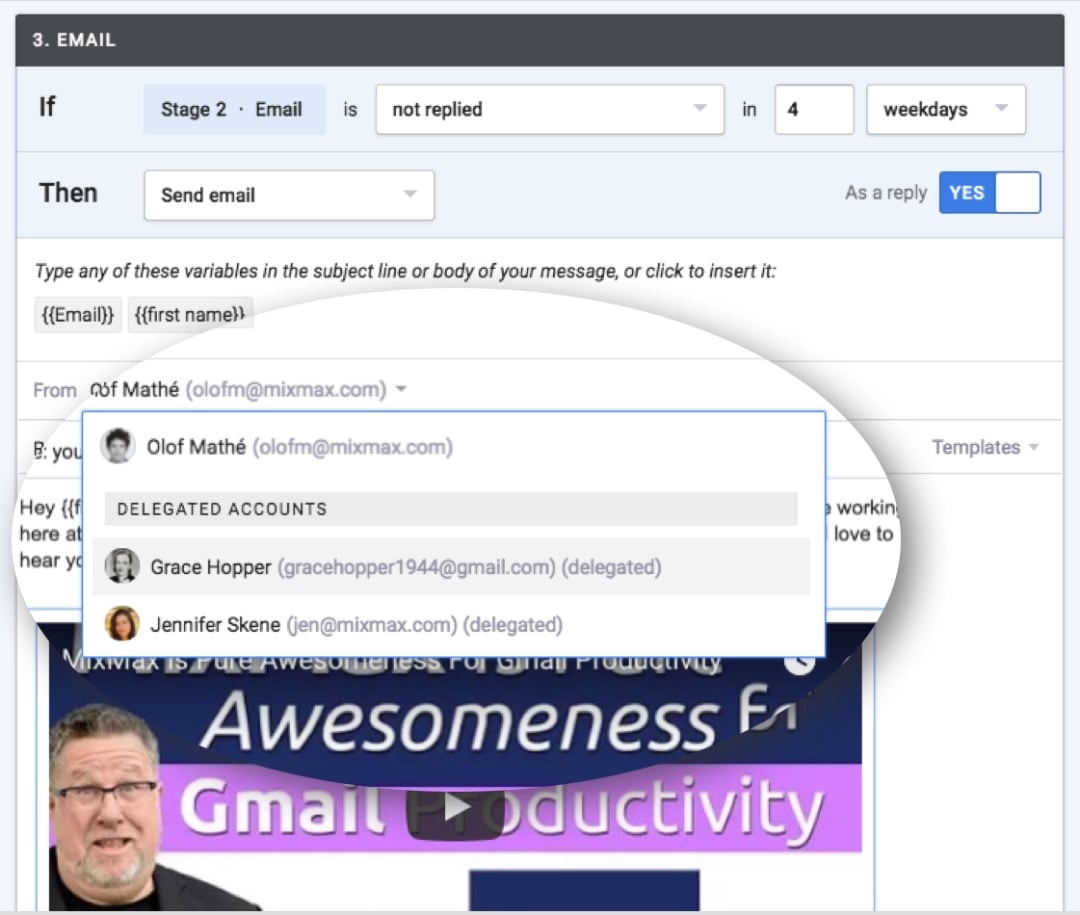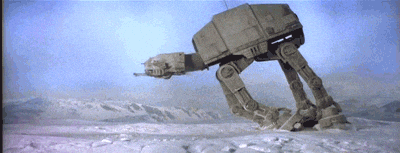Do you wish you could create and send campaigns on behalf of someone else? Today, delegated sending in sequences lets you reach clients, prospects or candidates on behalf of other teammates.
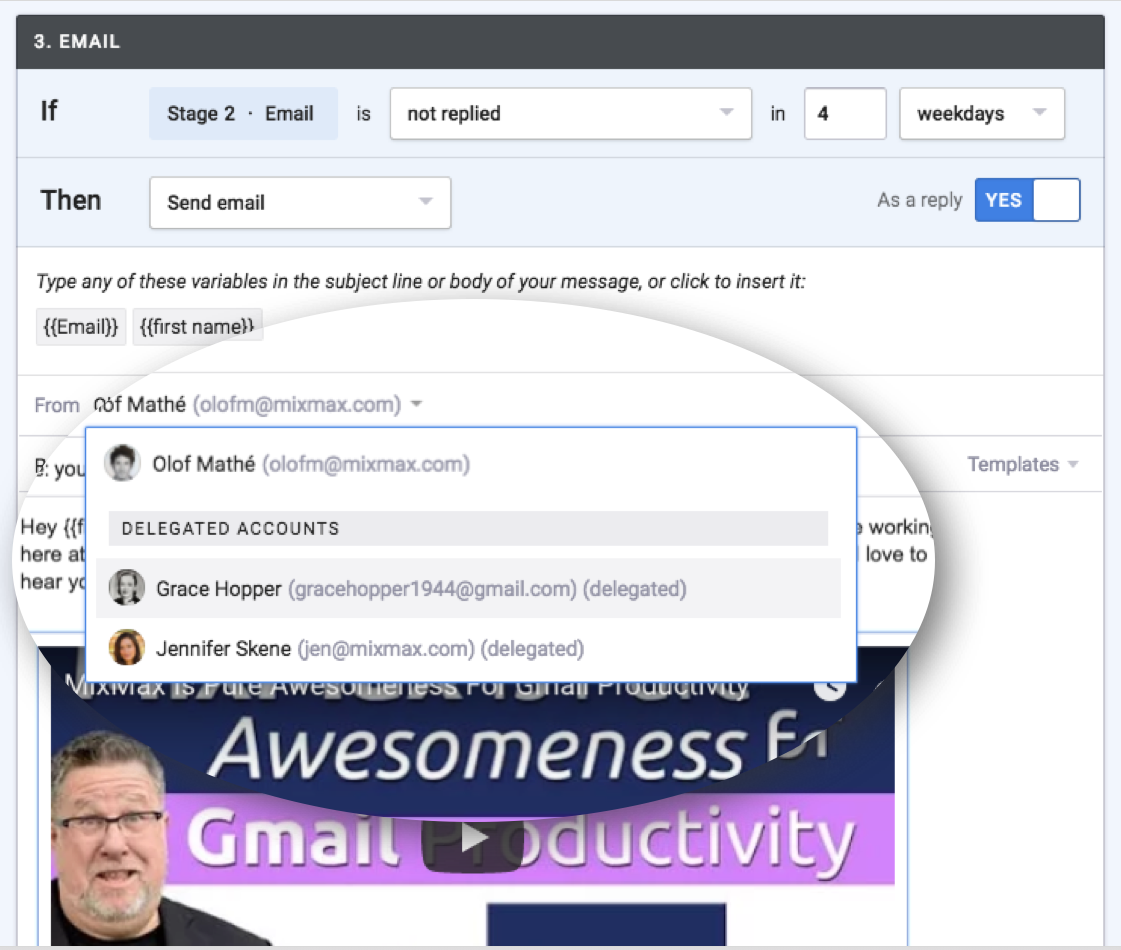
This is especially valuable if you’re an SDR sending on behalf of an AE, a recruiter sending on behalf of a hiring manager, or an executive assistant sending on behalf of an executive.
Delegated sending enables you to create multi-stage workflows on behalf of other people, while still making sure that deliverability, reply-tracking, and analytics are flawless. This is not the case when using send-as addresses or aliases, since those messages aren’t actually sent from the delegated account.
To request or to grant access to delegated sending, go to “Delegation” under “Settings”.
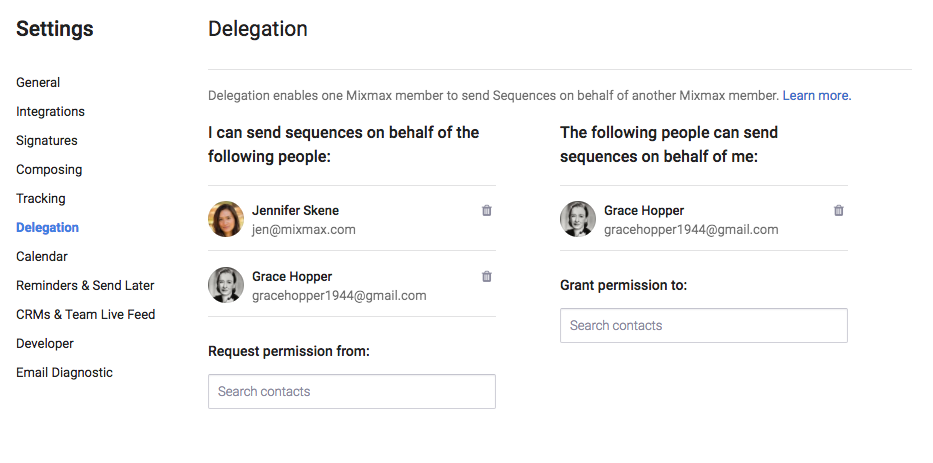
Note that both the delegator and the delegated account need to be on the new Enterprise plan. Contact sales@mixmax.com for a demo of delegated sending today.