Mixmax brings many popular web services to your email authoring experience, including Giphy, Google Calendar, Twitter, GitHub, and many more. We receive requests every day to add more.
That's why we're opening up Mixmax so any developer can integrate with Mixmax. You can build a Slash Command, Link Resolver, or an Enhancement for: your own use, to release to everyone at your company, or to make public for all Mixmax users to enjoy!
- Slash Commands - Integrations that are accessed by typing "/" in a Mixmax email. Here's an example of
/wikisearch that shows results from Wikipedia directly in your email.
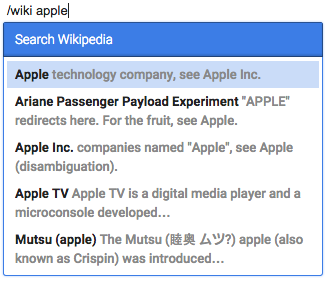
- Link Resolvers - When a user pastes a URL on a new line in the editor, Mixmax looks for a Link Resolver to generate a rich preview of the link. For example, pasting a Gist url in an email will replace the URL with the actual code snippet:
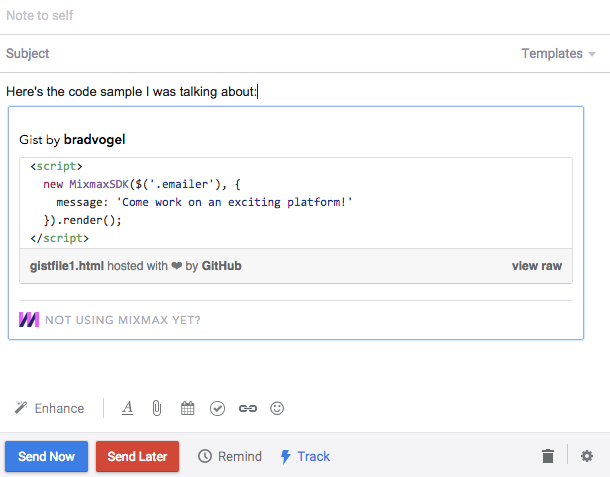
- Enhancements - Integrations that are represented by icons in the Mixmax Enhancement menu. When clicked, they bring up an "editor" interface to enable the user to complete a complex workflow such as picking meeting times or building a survey. Examples include Availability, SMS, and Poll.
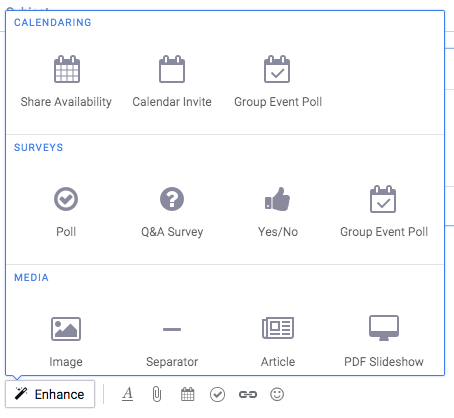
As a developer, you provide a RESTful API that Mixmax will call with parameters specific to the type of integration and the user input. Your URL returns a JSON response that Mixmax uses to insert content into the email.
To get started, visit our SDK documentation. We provided code examples for each type of integration to help you get started. In the next series of blog posts, we'll introduce you to building on top of Mixmax.
Interested in working on an email platform of the future? Email us at careers@mixmax.com and follow us @Mixmax.


