
|

|
|
|
Clunky Gmail integration, Groove was built for reps who want to stay inside of Salesforce. |
Mixmax was built for the entire revenue team, providing reps with a choice; reps can live inside Salesforce, Gmail (AEs and CSMs), or within our web app (SDRs). |
|
|
Lacks key functionality like engagement metrics, meeting templates, etc. |
Has all the features you need to achieve sales engagement and nothing you don’t. |
|
|
High cost. |
Cost-effective. |
|
|
Unintuitive and difficult to adopt. It requires training, oversight and admin support. |
Intuitive and easy to use. All users can get up and running in minutes. |
|
|
No in-email enhancements enabling faster replies, and automated follow ups and tasks based on prospects’ and customers’ replies and engagement. |
True engagement at scale enables recipients to reply or book time with a click, so you can automate follow-ups and tasks reps should perform based on recipients’ engagement. |
|
|
Built for spray and pray, no easy way to do personalize sequences or “flows” beyond dynamic CRM fields, reps have to create a custom flow for each account or recipient. |
Built for personalization at scale with multichannel sequences to structure outreach, so reps can move faster while giving them an easy way to handpick accounts and personalize each stage per recipient. |
“Mixmax has the features of Outreach or Salesloft, but lives in your Gmail. There is no learning curve for implementation; resulting in high adoption and usage.”

What can you do with Mixmax vs. Groove?
-
Mixmax is intuitive, easy to set up, administer, and use without admin support.
Groove is rigid and a lot less user-friendly, so teams will need training and ongoing support from their Salesforce admin.
-
Mixmax’s unique, powerful rules engine empowers all users to automate workflows across multiple tools and teams based on the interactions that create value for prospects.
Cue up a LinkedIn connection request when a contact opens your emails, create customized follow-up emails depending on poll answers, or send out a thank-you and automatically reassign a prospect to your CSM when they convert, and much more.
You can also create triggers to perform automated actions like sending collateral to leads, posting updates to your Slack channel, and assigning tasks.
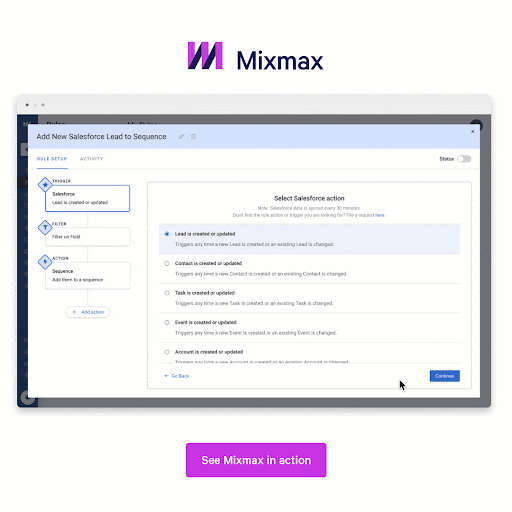
Mixmax comes with customizable, intuitive triggers out of the box.
-
Mixmax multi-channel sequences are easily tailored to each recipient and stage by content and schedule. And it’s easy to set up rules to move prospects into another sequence based on their engagement and as they move through the sales cycle.
By contrast, Groove sequences are notoriously less flexible and harder to adapt and enrich for end-users, particularly after launch. Personalization at scale is limited to personalization with dynamic CRM fields. To really leverage customization features, you need to send email sequences individually or every stage is a manual email task.
.gif?width=319&height=204&name=New%20Sequence%20editor%20-%20add%20stages%20%20(2).gif)
Mixmax sequences are more customizable than Groove, making it easier to personalize and adapt outreach.
-
Mixmax email templates are easily customizable and a ton of enhancements like polls & surveys, CTAs, calendar scheduling, GIFs, and video reduce friction and help engage prospects.Shortcuts to easily insert templates, sequences, calendars, and enhancement (polls, yes/no questions, etc.). Can create and save a new email template directly from Gmail. Recommended send times. SFDC auto-create (prompt reps to create new contact/ lead if not already in SFDC).
With Groove, everything needs to be done manually in your Gmail compose window, there are no shortcuts and no enhancement options.
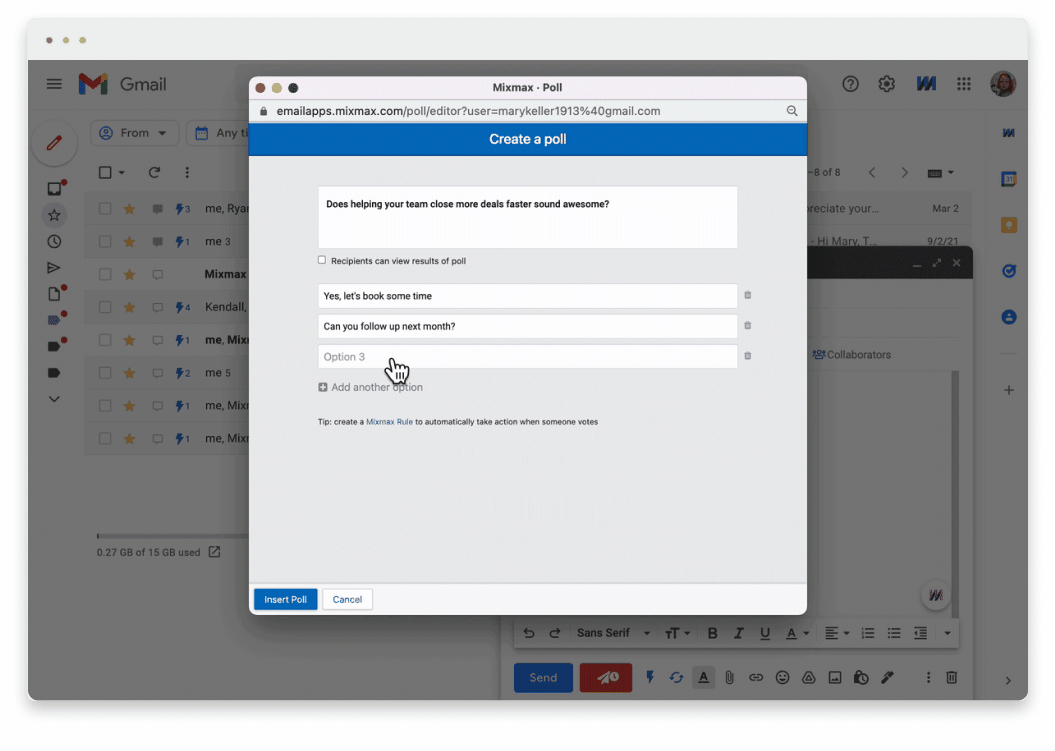
Mixmax polls are quick and easy for recipients to answer, boosting the chances of getting a response
-
Mixmax’s granular, real-time engagement alerts tell you when prospects open, engage, and reply to your email. Right down to which person in a group, which email in a thread, and which links they clicked.
Groove engagement alerts rely on open & click tracking but not on a per recipient or thread detail.
-
Sharing your availability in-email with Mixmax enables your prospects and customers to book a meeting with one click. That’s right, just one click.
Othertimes, sending a calendar link is more convenient, but that doesn’t mean your recipient should be tasked with the back-and-forth, checking your and their calendar to find a slot that works. Mixmax takes care of it by showing your recipient when they’re free on your calendar. In-email polls & surveys also make it easy to poll groups to find the best time.Scheduling meetings with Groove is confusing. You can offer times off the duration of meeting only - recipients can book virtually any time on your reps calendar because Groove does not offer Meeting Template types so you can’t control when / what type of meeting a user books, no Zoom integration, no auto-reminders, no link back to email thread in meeting invite, etc.
As Mike Wander from SaaStr says; “making your prospects' life easier is what makes your life easier.” -
You cannot force your AEs and CSMs to work from your sales engagement platform. Mixmax was built for Gmail and Salesforce and provides your reps with a choice. AEs and CSMs tend to spend their day in Gmail and rely heavily on our Gmail and Salesforce integration, while SDRs prefer to manage all of their tasks from their Mixmax dashboard. Some of our customers work exclusively from Salesforce. Being a sales engagement platform for all revenue teams means empowering all reps to do their best work, not just SDRs.
Mixmax Gmail sidebar lets you manage tasks, send LinkedIn InMail, promote team coaching and alignment with Team Live Feeds, access and update Salesforce, and quickly access prospect and tracking data right from your inbox.
Even though Groove has a Gmail integration, it is clunky and not as powerful. Groove was built for reps who want to work exclusively from Salesforce. If your AEs and CSMs aren’t willing to do that, you will end up overpaying for solution that over a half of your revenue team isn’t using.
Mixmax vs. Groove - Integration comparison
Even though Groove has a Gmail and Outlook integration, it is not as feature-rich. Groove was built for reps who want to work exclusively from Salesforce. If your AEs and CSMs aren’t willing to do that, you will end up overpaying for solution that over a half of your revenue team isn’t using.
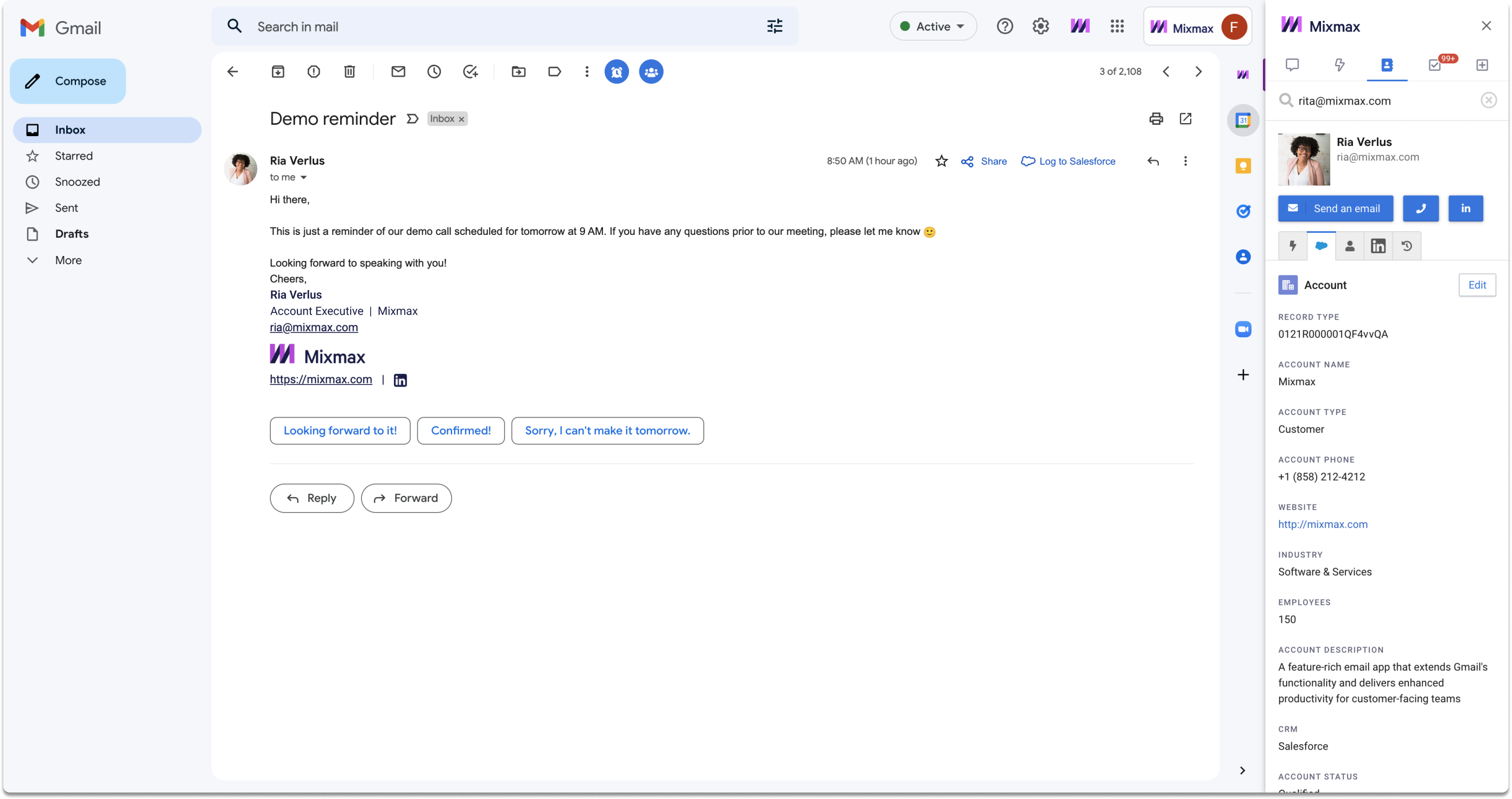
Mixmax Gmail sidebar lets you manage tasks, send LinkedIn InMail, promote team coaching and alignment with Team Live Feeds, access and update Salesforce, and quickly access prospect and tracking data right from your inbox.
“I’ve used many sales engagement tools, but Mixmax is the best option for quota-carrying reps I’ve seen!”



.png?width=1500&height=1500&name=Veraset%20(2).png)

