March 17, 2025
Top 7 Yesware alternatives & competitors in 2025

- Who is Yesware for?
- Why do you need a Yesware alternative?
- The 5 best Yesware alternatives for sales engagement
- Ready for a change?
- Frequently asked questions about Yesware alternative
Once upon a time in a galaxy far, far away, Yesware was the go-to solution for AEs doing email outreach.
Times change.
And, while it’s made a valiant effort, Yesware just hasn’t been agile enough to maintain its position.
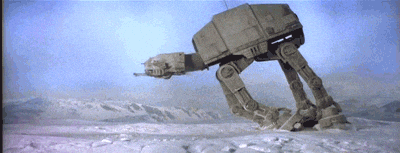
Sure, Yesware bills itself as a sales engagement solution but, truth is, the features leave a little something to be desired.
Ok, a lot.
Truth is, these days, it’s just not part of the sales engagement conversation anymore.
If you’re looking to shift up a gear by investing in a Yesware alternative, we’ve put together a few options for you to choose from. In this piece, we’ll cover:
- Limitations of Yesware
- What to look for in Yesware alternatives
- The 7 best Yesware alternatives to consider
- How to choose the right Yesware alternative
- Final thoughts
- Frequently asked questions about Yesware alternatives
Let’s take a look.
Limitations of Yesware
While Yesware has served many sales teams over the years, users have highlighted several limitations that impact its effectiveness:
-
Template restrictions: Users have reported significant limitations with Yesware's email templates. One user noted, "Their layout within their templates are completely restricted. This means you cannot upload anything from a photo to a gif without some type error or layout dysfunction."
-
Email tracking accuracy: Concerns about the reliability of email tracking have been raised. A reviewer mentioned, "There are occasional inaccuracies in email tracking opens and attachments are not opening for recipients."
-
User interface and experience: The platform's interface has been described as outdated and not user-friendly. According to a review, "Very Poor UI/UX: The tool’s interface is outdated and poorly designed."
-
Integration limitations: Yesware's compatibility with certain tools and platforms is limited. For instance, "Yesware still focuses heavily on email and lacks robust support for other outreach channels like LinkedIn, which many users find more effective."
-
Customer support: Users have expressed dissatisfaction with Yesware's customer service. One user stated, "Yesware customer service is delayed. If you have a design issue or need guidance they won't respond within 1-2 working days."
What to look for in Yesware alternatives
When considering alternatives to Yesware, it's essential to seek solutions that address its limitations and offer enhanced functionalities:
-
Flexible and rich template design: Choose platforms that allow for dynamic and customizable email templates, supporting various media types like images and GIFs without layout issues.
-
Accurate and reliable email tracking: Opt for tools known for precise tracking of email opens, link clicks, and attachment interactions, ensuring you have trustworthy engagement metrics.
-
User-friendly interface: Prioritize solutions with modern, intuitive, and responsive user interfaces that enhance user experience and reduce the learning curve.
-
Multi-channel outreach support: Select platforms that support various outreach channels, including LinkedIn and phone calls, enabling a comprehensive and integrated engagement strategy.
-
Robust integrations: Ensure the alternative integrates seamlessly with your existing tech stack, including CRMs, calendars, messaging apps, and other essential tools, to streamline workflows.
-
Responsive customer support: Look for providers with a reputation for prompt, helpful, and accessible customer service to assist with any issues or questions.
7 Yesware altneratives to consider
Here’s our pick of the best Yesware alternatives for sales engagement.
1. Mixmax
Overview
Mixmax is a full-fledged sales engagement platform that makes outreach effortless. Designed to work right inside Gmail, Mixmax eliminates the need to bounce between tools. It automates workflows, personalizes outreach at scale, and makes sure no follow-up slips through the cracks.
Oh, and it actually syncs with Salesforce properly—so your CRM doesn’t turn into a data black hole.
Key features
- Meeting Co-Pilot that automatically records calls, transcribes conversations, and drafts follow-up emails.
- Multi-channel sequences across email, LinkedIn, and phone with customizable triggers and delays.
- Smart automation to handle follow-ups, task creation, and lead routing without manual work.
- AI Smart Send that optimizes send times based on when prospects are most likely to engage.
- Real-time alerts when a prospect opens an email, clicks a link, or books a meeting.
- Dynamic in-email engagement tools (polls, surveys, CTAs, GIFs).
- One-click calendar booking with AI-generated meeting summaries.
- Integrated dialer with call recording and local presence dialing for higher connection rates.
- Deep integrations with Gmail, Outlook, Salesforce, HubSpot, LinkedIn Sales Navigator, Slack, etc.
- Other AI tools for sales, including an AI email writing assistant, engagement scoring, an AI sequence builder, and more.
.gif?width=700&height=448&name=New%20Sequence%20editor%20-%20add%20stages%20%20(2).gif)
Mixmax sequences are more customizable than Yesware, so it’s easier for salespeople to keep on top of follow up and move prospects through the funnel
Pricing
- Free plan - $0
- SMB - $29 per user/month, billed annually
- Growth - $49 per user/month, billed annually
- Growth + CRM - $69 per user/month, billed annually
- Enterprise - custom pricing
- 14-day free trial
How does Mixmax compare to Yesware?
Here’s the short version: Yesware is fine if all you want is basic email tracking. But if you actually want to engage prospects and close deals faster, Mixmax is in another league.
- AI-powered automation – No more manually writing follow-ups or guessing the best send time.
- True multi-channel outreach – Email, LinkedIn, and phone workflows in one platform.
- Better CRM sync – Real-time data updates to both Salesforce & HubSpot.
- Smarter meeting scheduling – Instant calendar availability, AI-generated summaries, and in-email booking.
- Stronger analytics – Advanced reporting that actually shows what’s working.
🔎 For a full breakdown, check out Mixmax vs. Yesware
Customer review
“Mixmax has the features of Outreach or Salesloft, but lives in your Gmail. There is no learning curve for implementation; resulting in high adoption and usage.” — John Moore, Meltwater
|
Want to learn more about how Mixmax can help you ace more meetings and close more deals? |
2. Salesloft
Overview
One of the biggest players in the sales engagement space, Salesloft is a Yesware competitor that has all the bells and whistles you need for prospecting, forecasting, opportunity management, analytics, and tracking. It’s a powerful AI-powered solution that even looks to be gearing up to take on Salesforce or Hubspot CRM in the customer relationship management space.
Key features
- Customizable email templates, and tracking
- Email scheduling and categorization, including best-time-of-day scheduling
- Calendar sync and meeting invitation templates
- Workflow automation
- One-click dialer with local presence numbers, messenger, and automated voicemail drops
- Granular analytics by cadence, account, individual, or conversation
- Call recording and logging
- In-call coaching and coach-to-close workflows Sales playbooks allow salespeople to create personalized buyer experiences
- Gamification features and leaderboard
- Lead prioritization and scoring
- Sales-meeting and deal intelligence for pipeline overview forecasting
Salesloft’s Live Call feature enables in-call coaching
Pros
- Comprehensive and advanced toolset
- Integrations with popular platforms
- AI-powered insights
Cons
- Primarily for SDRs and enterprise teams
- High price point
- Steep learning curve
- No free trial
- CRM sync issues
How does Salesloft compare to Yesware?
Salesloft is far superior to Yesware if you’re looking for a solution for high-volume prospecting by SDR teams that need a lot of oversight and coaching. And you want granular insights for deal and pipeline management.
If all you really need is email templates and tracking, however, Salesloft is a hefty investment with a lot of features your salespeople may not actually use.
The learning curve, need for ongoing admin support, and high price point also mean it takes time to get all team members up and running and see ROI. And, while it outperforms Yesware on sequences, Salesloft is less suited to one-on-one interactions.
Check out our piece on Salesloft alternatives to see how it stacks up against other Yesware alternatives.
Customer review
“Great for high-volume prospecting, but takes a while to get the hang of. Not super intuitive at first.” — Capterra review
Pricing
- Available upon request
- No free trial
3. Outreach
Overview
Outreach is another big hitter that combines sales engagement, conversation intelligence, and revenue intelligence in one platform. Like Salesloft, users tend to be junior SDR teams in mid-market to enterprise organizations that need repeatable, scalable processes for high-volume outreach. For AEs, there are also a bunch of features to drive engagement and stay on top of follow-up. And managers get a lot of visibility on rep performance.
Key features
- AI-driven insights into call recordings, buyer sentiment, best practices, and performance
- Predictive analytics: lead and opportunity scoring, risk analysis, and live forecasting
- Lead prioritization and scoring
- Email, SMS, and InMail tracking, scheduling, and categorization
- Engagement alerts
- Task management
- Customizable sequences
- Calendar scheduling
- Integrated dialer with click-to-call from any device, as well as audio/video recording.
- Account engagement status and account-based playbooks.
- Sales notes
- Daily summary insights
- Sales gamification and leaderboard
- Live pipeline management
- Deal acceleration and account management tools
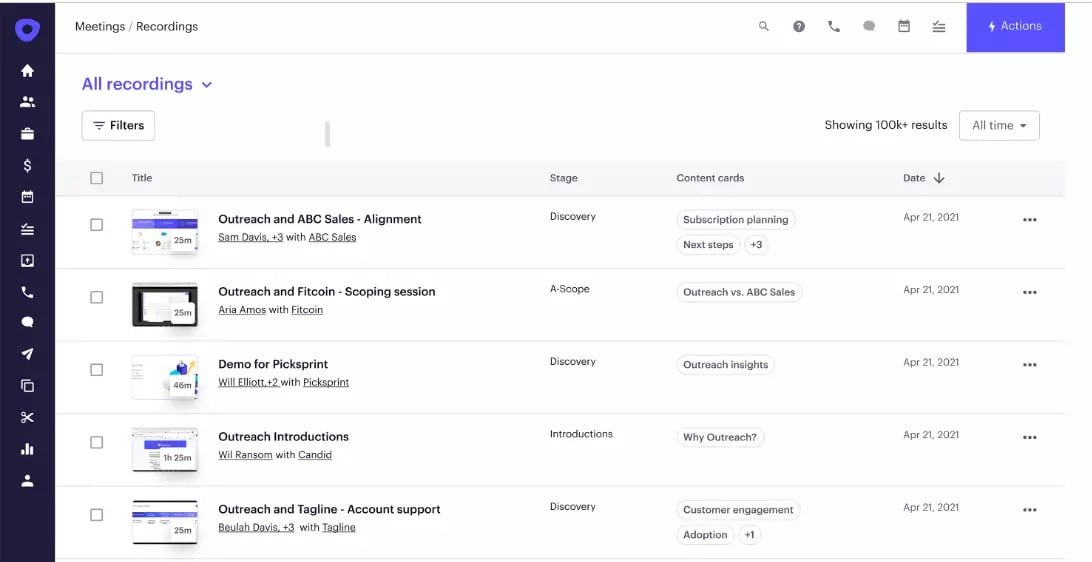
Outreach offers a lot of features for pipeline and deal management
Pros
- Comprehensive and advanced toolset
- Multi-channel outreach capabilities
- AI-powered insights and automation
- Strong integrations with Salesforce, LinkedIn, and ZoomInfo
- In-depth reporting and analytics
Cons
- Primarily for SDRs and enterprise teams
- High price point
- Steep learning curve
- No free trial
- Limited email editor flexibility
How does Outreach compare to Yesware?
If you’re looking to step up your game with an AI-powered solution for SDRs and sales leaders, Outreach is a great tool. It’s less intuitive and user-friendly than other platforms, though. salespeople need admin support to get up and running, connect to Salesforce and ZoomInfo, and use features like sequences and rules. These last two are also less customizable than other tools on the market, and the email editor is a bit limited.
With Outreach, salespeople also have to perform all tasks in-platform instead of in-email or your CRM, so it’s less suitable for AEs who live in Gmail. Tiered support and a hefty price point also put it out of reach for a lot of smaller companies. Evaluate it carefully before signing up to avoid investing in a features-heavy tool your teams don’t use.
Check out our piece on Outreach alternatives to see how it stacks up against other Yesware alternatives.
Customer review
"When the software first loads up, it might appear that there is a lag or hang up but that is just the design we have come to realize. Too many options are available in terms of what can be done or used, so new users can often get lost in this software engineering beauty!" — Capterra review
Pricing
- Pricing available upon request
- No free trial
4. Groove (by Clari)
Overview
Groove (acquired by Clari) was designed as a sales productivity tool to work specifically with Salesforce, letting salespeople run multi-channel campaigns for account-based selling. Customers tend to be mid-market to enterprise companies in the software industry.
Key features
- Conversion and revenue intelligence tools
- Streamlined workflows and task prioritization based on real-time Salesforce data
- Omnibar displays contact records when working with email or InMail
- Email, calendar, and activity tracking
- Auto-dialer desktop app with interaction history and notes, as well as local presence dialing and callback
- Click-to-call from any webpage
- Calendar scheduling
- Activity capture for real-time insights
- Analytics and reporting by flow, rep, template, account, etc.
Pros
- Integration with Salesforce
- User-friendly interface
- Effective email tracking and analytics
Cons
- Occasional synchronization issues with Salesforce
- Limited advanced automation features
- Reporting features could be more detailed
How does Groove compare to Yesware?
Groove is a more suitable, scalable Yesware alternative for customer-facing teams, and outperforms Yesware on pretty much every front. However, it’s less affordable than some other tools on the market, and the UX leaves something to be desired. Some users also complain the Salesforce sync can be buggy, and the email template creator and editor are tricky to use.
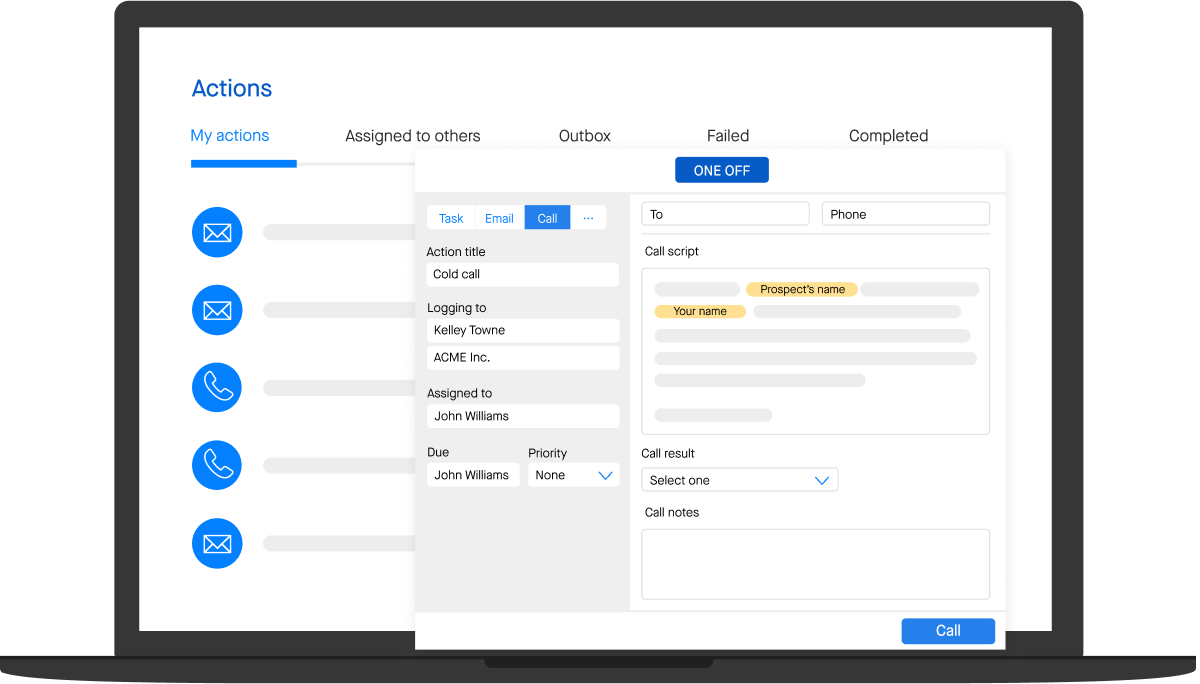
Customer review
"Groove has been the primary headache for our sales team since implementation... We found core functionalities lacking to the daily activities of outbound sales. Sequencing logic and customization is poor; the analytics tab provides little insight to allow us to improve; account/contact prioritization is nearly impossible within the platform. Overall, it's a poorly constructed platform with no intuitive UI." — Gartner review
Pricing
- Custom pricing upon request
- No free trial.
🔎 P.S. Check out our Mixmax vs. Groove comparison page for more insights.
5. Cirrus Insight
Overview
Cirrus Insight was designed to make it easier for AEs and other customer-facing teams to use Salesforce. It works with Gmail and Microsoft Outlook to sync emails and appointments to Salesforce, track open rates, and help salespeople stay on top of follow-up and admin.
Key features
- Email templates and tracking features
- Link tracking
- Sequences
- Salesforce sidebar
- Calendar scheduling
- Website visitor tracking
- Buyer intent scoring and signals
- Engagement alerts
Pros
- Integration with Salesforce
- User-friendly interface
- Efficient email tracking and scheduling
Cons
- Occasional synchronization issues –
- Limited analytics
- Outdated interface
How does Cirrus compare to Yesware?
If you’re just looking to improve email productivity, Cirrus Insight is an affordable—if basic—Yesware alternative. However, it’s not really designed for SDRs, and the lack of a dialer makes it less suitable for high-volume prospecting. It also lacks the full range of enhancements and functionality you need to achieve true sales engagement, and the most useful features are only available on Expert plans. Some users also complain the Gmail integration and Salesforce sync can be buggy.
Bottom line, Cirrus Insight can serve as a potential stop-gap if you’re desperate for a Yesware alternative, but it’s not a long-term solution for revenue teams looking to scale.
Customer review
"I use Cirrus every day and it makes logging Salesforce emails very easy, as well as adding new contacts to my database. I see some room for improvement in the user interface, but overall, it's a helpful tool." — Chrome Web Store
Pricing
- Salesforce sync - $14/user/month, billed annually
- Pro - $21/user/month
- Expert - $49/user/month
- 14-day free trial

Three Cirrus Insight pricing plans
6. Mailshake
Overview
Mailshake is a sales engagement platform designed to streamline cold email outreach, phone calls, and social media interactions. It caters to sales professionals and marketers aiming to automate and personalize their outreach efforts, enhancing lead generation and conversion rates.
Key features
- Automated email sequences
- Multi-channel outreach
- A/B testing
- Lead catcher
- CRM integrations
- Analytics and reporting
Pros
- User-friendly interface
- Comprehensive feature set
- Responsive customer support
Cons
- Deliverability concerns
- No dialer
- Steep learning curve
How does Mailshake compare to Yesware?
Mailshake and Yesware both cater to sales teams looking to improve email outreach, but they serve slightly different needs. Mailshake is built primarily for cold outreach and sales prospecting, offering strong automation, multi-channel sequences, and CRM integrations. It’s best suited for teams that rely on high-volume outbound sales and need detailed campaign management.
Yesware, on the other hand, is more of an email tracking and productivity tool rather than a full-fledged sales engagement platform. While it offers templates, tracking, and some automation, it lacks advanced sequencing and multi-channel outreach. Yesware integrates tightly with Gmail and Outlook, making it a good fit for AEs or smaller teams focused on managing relationships rather than pure prospecting.
If you’re looking for a robust outbound sales platform, Mailshake is the better choice. If you just need basic email tracking and light automation, Yesware might be enough.
Customer review
"Mailshake is great for cold prospecting and drip email campaigns. I do not think Mailshake is well-suited for hyper-personalized one-to-one emailing." — Trustradius review
Pricing
- Starter — $25 per user/month
- Email Outreach — $45 per user/month
- Sales Engagement — $85 per user/month

7. Reply.io
Overview
Reply.io is a multichannel sales engagement tool designed to automate and personalize communication across various channels, including email, phone, SMS, and social media. It aims to enhance sales productivity by streamlining outreach processes and integrating with numerous CRM systems.
Key features
-
Multichannel sequences
-
B2B lead database
-
Email validation
-
AI SDR agent (Jason AI)
-
CRM integrations
- LinkedIn automation
Pros
- Comprehensive multichannel outreach
- AI-powered email personalization
- Extensive lead database
- Robust CRM integrations
- Responsive customer support
Cons
- Complex user interface
- Steep learning curve
- Higher pricing tiers
- Additional costs for certain features
- Occasional system glitches
How Does Reply.io Compare to Yesware?
Reply.io and Yesware both serve as sales engagement platforms but cater to different user needs. Reply.io offers a more comprehensive multichannel approach, incorporating various outreach methods beyond email, such as calls and social media interactions. Its AI capabilities and extensive lead database provide added value for teams seeking robust automation and personalization. However, this complexity comes with a steeper learning curve and higher costs.
In contrast, Yesware is more of a sales productivity tool that focuses on email tracking and productivity within email providers. It offers real-time email tracking, templates, and basic reporting, making it more accessible for smaller teams or those seeking straightforward email engagement solutions. Yesware's pricing is generally more budget-friendly, but it may require additional tools for comprehensive prospecting and multichannel outreach.
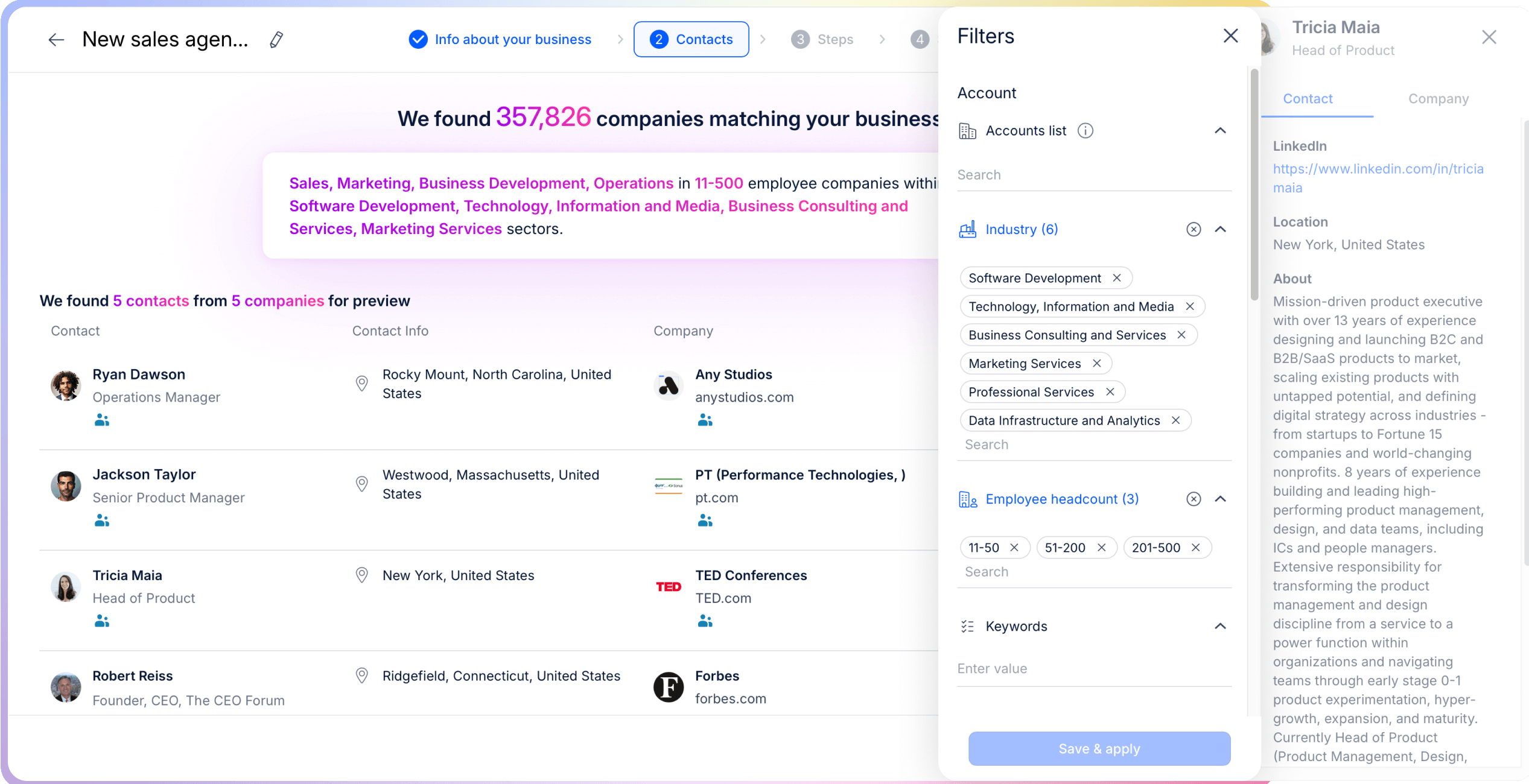
Reply.io B2B database
Customer reviews
"Some features can be a bit tricky to navigate and I had issues with the stats and reports section especially when custom fields from CSV imports don't sync as expected." —G2 review
Pricing
- Email Volume – $49/user/month (billed annually)
- Multichannel — $89/user/month (billed annually)
- Agency – $166/user/month (billed annually)
- 14-day free trial available
How to choose the right Yesware alternative
Yesware is a viable solution if you’re all about sending and tracking emails. But it lacks the features and flexibility modern revenue teams need to achieve true sales engagement and scale.
Yes, it’s more affordable than many platforms on the market offering similar functionality. But you get what you pay for. Plus, investing in point solutions is a risky short-term strategy that’ll see you eventually having to replace an unwieldy, fragmented tech stack.
To choose a Yesware alternative, think about your teams’ needs and look for a solution that integrates with your existing tech stack. It has to fit in with your sales processes, not the other way around, or it won’t get used.
Outreach and Salesloft are the best alternatives for companies with the budget to invest in a comprehensive AI-powered solution for SDRs and sales leaders. But they come at a price.
If you’re a fast-growing company looking for a cost-effective, user-friendly platform that serves all your revenue teams, we (cough, cough) think you won’t be disappointed with Mixmax.
This user-friendly sales email sequence software has all the customizable sequences, powerful rules engine, and enhancements you need to stand out from the crowd and engage customers at scale.
Welcome to the future of sales.
|
Want to give Mixmax a try, no strings attached?
|
Final thoughts: Which Yesware alternative is right for you?
Yesware may have once been a solid choice for email tracking, but sales engagement has evolved—and so have the tools that power it. If you’re looking for a more robust, scalable alternative, there are plenty of platforms that offer better automation, deeper analytics, and true multichannel outreach.
The right choice depends on your team’s needs:
- If you want a full-featured, AI-powered sales engagement platform that lives inside your inbox → Mixmax is the best all-in-one solution, offering multi-channel sequences, automation, and advanced CRM syncing.
- If your team is focused on enterprise sales prospecting and high-volume outreach → Outreach or Salesloft provide deep analytics, AI-powered coaching, and strong SDR-focused workflows.
- If you need a more budget-friendly, straightforward cold email tool → Mailshake or Reply.io offer powerful automation at a lower price point.
- If Salesforce integration is your top priority → Groove or Cirrus Insight might be the best fit.
Frequently asked questions about Yesware alternatives
What is Yesware used for?
Yesware is mostly used to send and track emails. It bills itself as a sales engagement platform, but it lacks a lot of the functionality revenue teams need to personalize and achieve true engagement at scale.
What are the key features of Yesware?
The key features of Yesware are email templates, scheduling, and tracking. It also offers meeting scheduling, Salesforce and LinkedIn integrations, and limited reporting and analytics.
Is Yesware a CRM?
Yesware is not a CRM, but it does integrate with Salesforce CRM.
How much does Yesware cost?
Yesware pricing plans are as follows:
- Pro - $15/user/month, billed annually
- Premium - $35/user/month
- Enterprise - $65/user/month
- Custom - pricing on request
Is there a free version of Yesware?
Yesware has a free version that includes a limited set of features. Mostly, email tracking features, email templates, email and meeting scheduling, reminders and send-later features, and response insights. It also includes a limited number of campaigns.
You deserve a spike in replies, meetings booked, and deals won.
Sign up to The Mixer newsletterSign up to our newsletter to get fresh sales content delivered right to your inbox.
Recent Posts
Once upon a time in a galaxy far, far away, Yesware was the go-to solution for AEs doing email outreach.
Times change.
And, while it’s made a valiant effort, Yesware just hasn’t been agile enough to maintain its position.
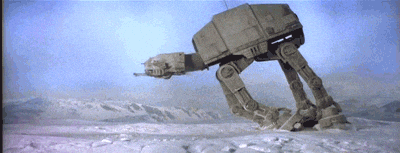
Sure, Yesware bills itself as a sales engagement solution but, truth is, the features leave a little something to be desired.
Ok, a lot.
Truth is, these days, it’s just not part of the sales engagement conversation anymore.





